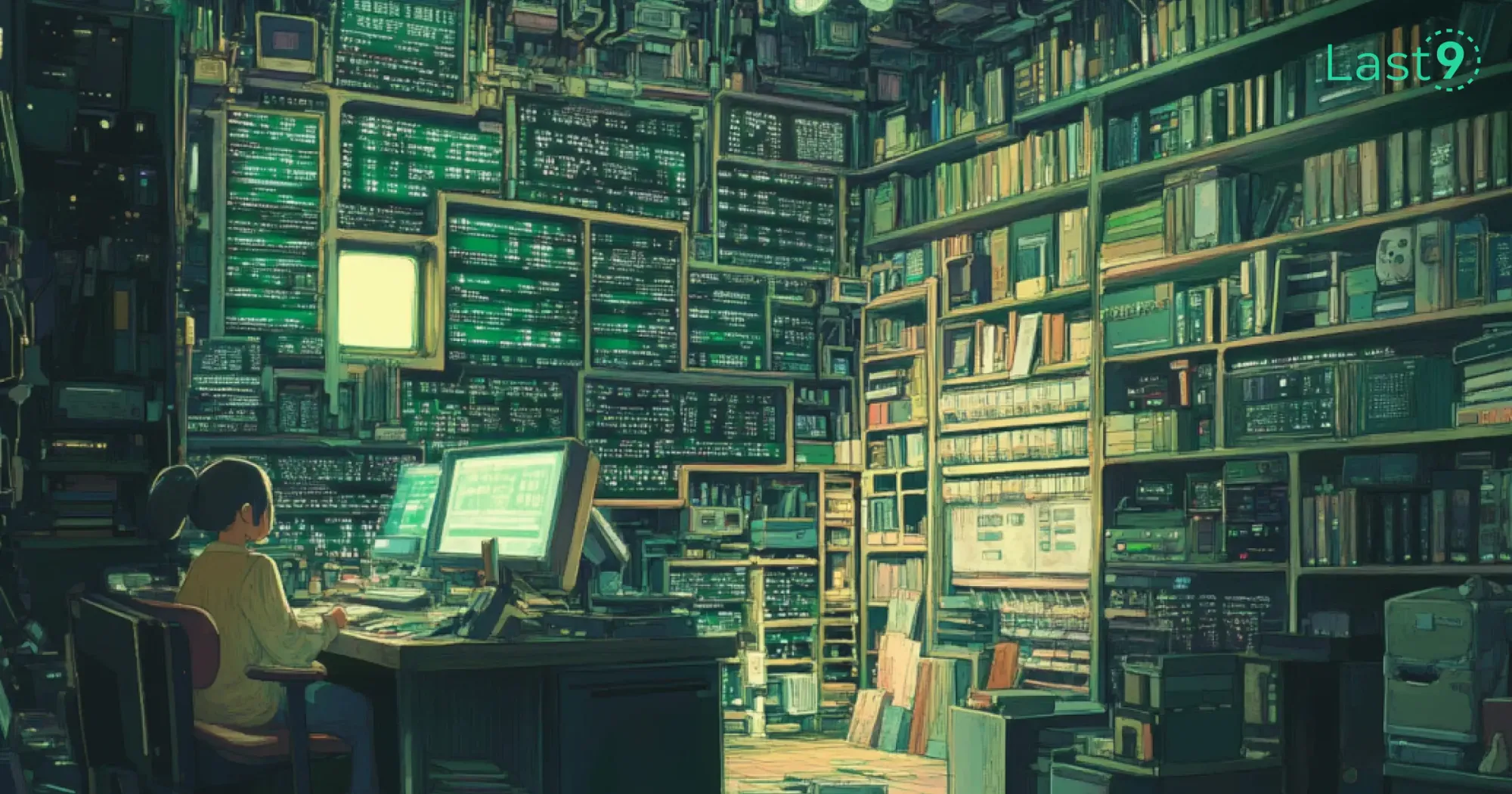Java memory leaks are a common yet tricky issue that can severely impact the performance of your applications.
If you've been working with Java for a while, you’ve probably encountered memory leaks in one form or another. But what exactly are they, why do they happen, and how can you prevent them from dragging down your system?
In this guide, we’ll explore everything you need to know about Java memory leaks—what they are, the causes, the tools for detecting them, and how to fix them.
What is a Java Memory Leak?
A Java memory leak occurs when an application inadvertently retains memory that is no longer in use, leading to unnecessary memory consumption. In Java, memory management is generally handled by the garbage collector.
However, if objects are inadvertently retained (such as by holding onto references that are no longer needed), the garbage collector cannot reclaim that memory, and the application’s memory usage will continue to grow over time, eventually leading to performance degradation and crashes.
Types of Memory Leaks in Java
Memory leaks in Java can arise from various sources, often causing objects to linger in memory longer than necessary. Understanding these common culprits is crucial for preventing and fixing leaks in your Java applications. Here’s a breakdown of the types of memory leaks you might encounter in Java:
1. Static Fields
Static fields are one of the most common causes of memory leaks in Java. These fields belong to the class, not instances, and they’re never garbage collected. This can lead to unintended memory retention.
- What happens: If static fields hold references to objects, those objects will never be eligible for garbage collection. This is problematic when static caches, singletons, or similar patterns keep objects around long after they’re needed.
- How to fix it: Ensure static fields don’t hold unnecessary references. If using caches or singletons, always clean up objects that are no longer needed to free up memory.
2. Unclosed Resources
Unclosed resources like database connections, file streams, or network connections can quickly lead to memory leaks. These resources often retain references to large objects or other resources that should be explicitly cleaned up.
- What happens: If resources aren’t closed properly, they’ll hold onto references to objects, preventing garbage collection. For example, an open database connection might keep an entire row of data in memory.
- How to fix it: Always use the try-with-resources statement or ensure proper cleanup in finally blocks. In modern Java, try-with-resources is your go-to method for managing resources like
InputStream,OutputStream, orConnection.
3. Inner Classes
Inner classes can unintentionally cause memory leaks, especially when they hold references to their enclosing class (outer class). This is a frequent issue with anonymous inner classes or local inner classes.
- What happens: An inner class implicitly holds a reference to the outer class. If the inner class isn’t cleaned up properly, it can keep the outer class in memory even after it’s no longer needed.
- How to fix it: Limit the scope of inner classes and avoid using them in scenarios where they might hold onto references to the outer class. Prefer using static inner classes when no reference to the outer class is required.
4. ThreadLocals
ThreadLocal variables are used to store data that is local to a specific thread, but if not managed carefully, they can lead to memory leaks. The values in a ThreadLocal variable remains tied to the thread’s lifecycle and might persist even after the thread terminates.
- What happens: If
ThreadLocalvalues aren’t explicitly removed after use, they can remain in memory after the associated thread finishes execution. This can become a problem in applications with many threads, like web servers or thread pools. - How to fix it: Always call ThreadLocal.remove() when done using the
ThreadLocalvariable to ensure the object it references is properly removed when the thread completes.
5. Collections Holding Unnecessary Objects
Java collections like ArrayList, HashMap, and HashSet can contribute to memory leaks if objects are added and never removed. Collections can grow indefinitely if memory management isn’t carefully monitored.
- What happens: If objects are added to collections but never removed, those objects remain in memory even if they’re no longer in use. For instance, an
ArrayListthat continuously adds elements without ever clearing them will eventually consume excessive memory. - How to fix it: Be mindful of how collections are managed. Remove objects when they’re no longer needed, and consider using WeakHashMap or ConcurrentHashMap if objects should be garbage collected under certain conditions.
6 Major Causes of Java Memory Leaks
Understanding the causes behind memory leaks can help you identify and prevent them early. Here are some of the most common culprits:
1. Unintentional Object References
One of the primary causes of memory leaks in Java is unintentionally keeping a reference to an object that’s no longer needed. Even though the object might be logically unused, the reference prevents the garbage collector from reclaiming the memory.
For example, storing objects in static collections or caches without properly removing them when they're no longer needed is a classic mistake.
2. Listeners and Callbacks Not Being Deregistered
In event-driven programming, objects often subscribe to events through listeners or callbacks. If these listeners are not unregistered when no longer needed, they’ll retain references to the objects they were listening to, resulting in a memory leak.
3. Large Object Retention
In some cases, large objects, such as big collections or objects with significant resources, might remain in memory unnecessarily. These objects can end up consuming a lot of memory and aren’t released because references are mistakenly retained.
4. Thread Locals
ThreadLocal variables, when not handled properly, can also lead to memory leaks. Since these variables are associated with specific threads, they can hold references to objects that live for the lifetime of a thread. If a thread is not properly shut down or if the thread pool is mishandled, ThreadLocal references can linger indefinitely.
5. Circular References in Non-GC Roots
Java’s garbage collector handles most of the object cleanup, but it can struggle with circular references, especially when they are part of non-GC roots (like static fields). Even if two objects reference each other, the garbage collector might not be able to reclaim the memory if they’re not properly disposed of.
6. Native Memory Leaks
When Java interacts with native code (such as through JNI or libraries written in C/C++), memory management can sometimes slip through the cracks. Native memory leaks are harder to detect because they don’t show up in the standard Java heap, but they can still have a significant impact on performance.
4 Symptoms of a Java Memory Leak to Look For
How do you know if your Java application is suffering from a memory leak? Here are some signs to watch out for:
- Increasing Memory Usage: If your application’s memory usage keeps rising and doesn’t stabilize, even during idle periods, you could be dealing with a memory leak.
- Out-of-Memory Errors: Java’s
OutOfMemoryError: Java heap spaceerror is a clear indicator that your application has exhausted its available memory, often due to a memory leak. - Sluggish Performance: As memory usage increases, garbage collection takes longer and longer, causing your application to slow down. This sluggishness might not always be tied to direct memory issues but could be a symptom of a leaking memory problem.
- Frequent Full GC Events: If you notice that your application is running frequent full garbage collection cycles, it could be a sign that the garbage collector is struggling to reclaim memory, often because of leaks.
How to Diagnose and Analyze Memory Leaks in Java
Just because an object is eligible for garbage collection doesn’t mean it will be collected immediately—or in some cases, at all.
Let’s explore how to spot memory leaks and properly diagnose them.
1. Enable Garbage Collection (GC) Logging
GC logs are a great starting point for understanding memory management in your application. Enabling GC logging can show when GC events occur and whether they're effectively cleaning up memory.
To enable GC logging, add these JVM flags:
-XX:+PrintGCDetails -Xloggc:<path-to-log-file>These logs will provide details about the frequency and efficiency of garbage collection.
2. Use Profiling Tools
Profilers like VisualVM, YourKit, or JProfiler are fantastic for tracking memory usage in Java. These tools give you a real-time view of memory consumption and can identify which objects are taking up memory.
More importantly, they can show whether objects should have been released but are still being retained due to references.
3. Generate Heap Dumps
If you suspect a memory leak, generating a heap dump can be invaluable. Use tools like jmap or jvisualvm to create a snapshot of your JVM heap. Analyzing the heap dump will show you which objects are consuming the most memory, helping you identify unnecessary objects that may be lingering due to memory leaks.
4. Analyze Object References
Memory leaks often occur when objects are unintentionally held in memory due to lingering references.
Tools like jProfiler or Eclipse Memory Analyzer (MAT) can help track object references and pinpoint leaks caused by objects that shouldn't be in memory anymore.
5. Static Code Analysis Tools
Static analysis tools like FindBugs or SonarQube can also help catch potential memory leaks in your code. While they don’t catch everything, they can identify common patterns that lead to leaks, such as not closing resources, using static fields incorrectly, or failing to unregister listeners.
6. JVM Memory Monitoring Tools
There are several JVM tools available for monitoring memory usage in real time, including jstat and jconsole. These tools provide insights into heap usage, garbage collection, and the overall health of the JVM, making it easier to spot signs of a memory leak.
Root Cause Analysis
Once you’ve gathered the data, it’s time to look deeper into the possible causes of the memory leak:
1. Unclosed Resources
One of the most common causes of memory leaks in Java is the failure to close resources, such as database connections, file streams, or network sockets. If these resources aren’t closed properly, they can hold references to objects, preventing garbage collection.
2. Static References
Static fields in classes can inadvertently keep references to objects, even if those objects are no longer in use. A static cache, for example, may easily become a memory leak if it’s not cleared when no longer needed.
3. Listeners and Callbacks
Event listeners or callbacks that aren’t unregistered can also lead to memory leaks. When you register a listener but forget to unregister it, the object that’s being listened to may never be garbage collected, even though it’s no longer necessary.
4. Collections Holding Unnecessary Objects
Memory leaks can also happen when collections, such as HashMap or ArrayList, hold onto objects that should have been discarded. For instance, objects added to a list that aren’t removed can result in memory growing unnecessarily.
How to Fix Java Memory Leaks
Now, let’s walk through how to tackle these leaks and prevent them from becoming a bigger issue.
1. Remove Unnecessary Object References
The most straightforward fix for most memory leaks is removing unnecessary object references. When objects are no longer in use, make sure you don't have lingering references hanging around.
Use weak references where appropriate, especially when caching objects. This gives the garbage collector a better chance to reclaim memory when it’s no longer needed.
2. Unregister Listeners and Callbacks
Listeners and callbacks can easily lead to memory leaks if not properly unregistered when no longer required. In event-driven systems, forgetting to deregister listeners can result in objects being retained in memory for longer than necessary, keeping your app’s memory usage high.
3. Proper Thread Management
Managing threads properly is crucial for preventing memory leaks. Clean up resources when they are no longer in use. Close any ThreadLocal variables and terminate threads once they’ve completed their execution. Also, avoid potential resource leaks when using native threads, as they can hold onto memory longer than expected.
4. Reduce Object Retention
Don’t hold onto large objects longer than necessary. If large objects are needed, release them as soon as you’re done with them. Consider using automatic caching strategies that evict stale objects to prevent unnecessary memory buildup.
5. Use Weak References for Caching
If your application uses custom caching, consider replacing strong references with weak references. This is especially useful for objects that can easily be recreated. By doing this, the garbage collector can reclaim memory when needed, improving overall memory efficiency.
6. Regularly Monitor Your Application
Once you've addressed memory leaks, regular monitoring is key. Keep an eye on your application’s memory usage over time to catch any new issues before they start affecting performance.
Best Practices to Prevent Java Memory Leaks
Prevention is always better than fixing a problem after it’s already developed. Here are some best practices to help avoid memory leaks in Java:
- Be mindful of static variables: Static variables can unintentionally hold onto references to objects, causing memory retention. Avoid using static fields to hold large objects.
- Close resources properly: Always close resources like file streams, database connections, and network sockets as soon as you're done with them.
- Use memory management libraries: Libraries like Guava Cache or Caffeine Cache can help with efficient memory management by handling eviction and preventing overuse of memory.
- Adopt the principle of least privilege: Keep references as short-lived as possible. Don’t store objects that should no longer be needed, and make sure to release them when done.
Conclusion
Java memory leaks can certainly be a headache, but with the right tools, best practices, and a little vigilance, they can be easily prevented and fixed.