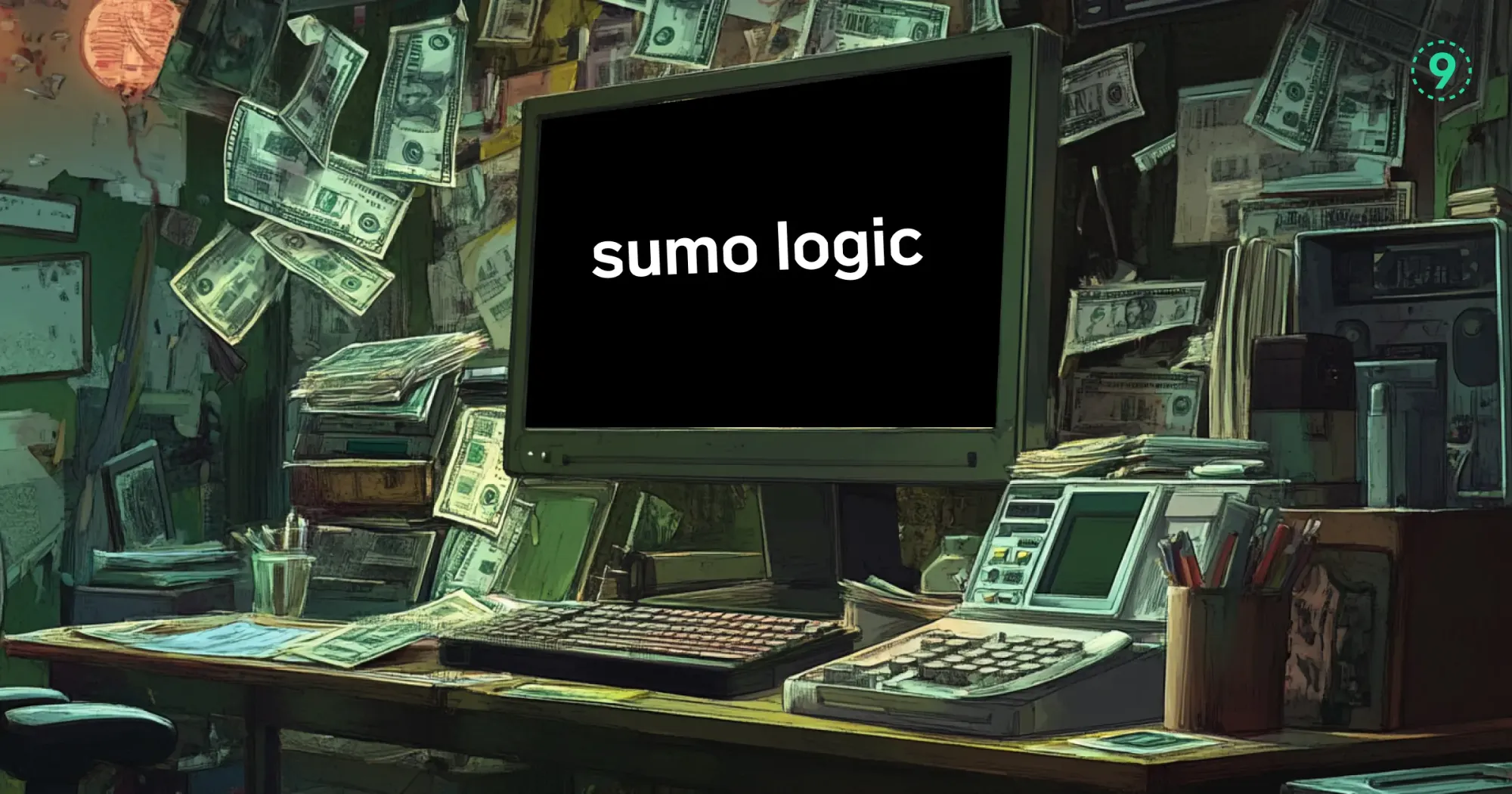Understanding Sumo Logic pricing can be challenging, with complex tiers and varying costs. This guide provides a clear, straightforward breakdown to help you navigate Sumo Logic’s pricing structure effectively.
The TL;DR on Sumo Logic Pricing
Sumo Logic offers tiered pricing based on data volume and retention needs, starting at around $90/month for their basic tier-up to custom enterprise plans that can run into thousands.
The catch? It's all about data ingestion – the more logs you pump in, the more you'll pay.
| Plan | Starting Price | Daily Data Volume | Retention | Users Included |
|---|---|---|---|---|
| Free | $0 | 500MB | 7 days | Up to 3 |
| Essentials | ~$90/month | 3-5GB | 30 days | Up to 5 |
| Enterprise | Custom | 5GB+ | 365+ days | Unlimited |
| Cloud Flex | Custom | Pay for what you use | Customizable | Based on plan |
What's Your Actual Cost Going to Be?
Calculating your Sumo Logic costs comes down to three main factors:
1. Data Ingestion Volume
The primary cost driver is how much data you're sending into Sumo Logic daily. This is where many teams get burned.
Your bill directly correlates with the amount of data you ingest. Let's break down typical volumes by organization size:
• Startup (5-20 servers): 5-15GB/day → $500-1,000/month
• Mid-size (50-200 servers): 20-100GB/day → $1,500-5,000/month
• Enterprise (200+ servers): 100GB-5TB/day → $5,000-50,000+/month
These estimates include typical application logs, infrastructure metrics, and security events. Keep in mind that containerized environments tend to generate 30-40% more log volume than traditional VM deployments.
Before you commit, run an audit on your current logging volume across all systems. Then add 30% – because you'll always end up logging more than you initially planned.
For precise planning, consider these common log generators and their average volumes:
• Web servers: 100-500MB/day per instance
• Application servers: 200MB-1GB/day per instance
• Databases: 500MB-3GB/day per instance
• Kubernetes clusters: 5-20GB/day per cluster
• Network devices: 50-200MB/day per device
Remember that during incidents or high-traffic periods, these volumes can spike by 3-5x.
2. Retention Period
How long do you need to keep your data searchable? This directly impacts storage costs and query performance.
The default retention periods are:
• Free tier: 7 days (great for testing, useless for production)
• Essentials: 30 days
• Enterprise: 365+ days (customizable)
Each step up in retention adds to your monthly bill. If you need to keep logs for compliance reasons (think PCI, HIPAA, SOC2), budget accordingly.
Custom retention policies can be set based on log sources. For example:
• Security logs: 1+ year (often required by compliance standards)
• Application performance metrics: 90 days
• Debug logs: 7-14 days • Access logs: 30-90 days
Some organizations implement tiered storage strategies, keeping hot data in Sumo Logic and archiving older data to S3 or cold storage for cost efficiency.
3. Features You Need
The pricing tiers aren't just about data – they're about features too:
Essentials gives you:
• Basic log searching and dashboards
• Standard alerting capabilities
• Basic anomaly detection
• Standard integrations with common platforms
• Email support with standard SLAs
Enterprise adds:
Analytics & Monitoring
- Real-time searching
- ML-powered pattern detection and outlier identification
- Live tail functionality for real-time log viewing
Access & Permissions
- Extended API access with higher rate limits
- Role-based access control with fine-grained permissions
Customization & Performance
- Custom field extraction at ingest time
- Custom partitions for improved query performance
- Advanced metadata filtering
Security & Support
- Threat intelligence integration
- Phone support with premium SLAs
Think about which features your team will use daily vs. what's just nice to have. Many teams find they only use about 60% of the features they pay for.
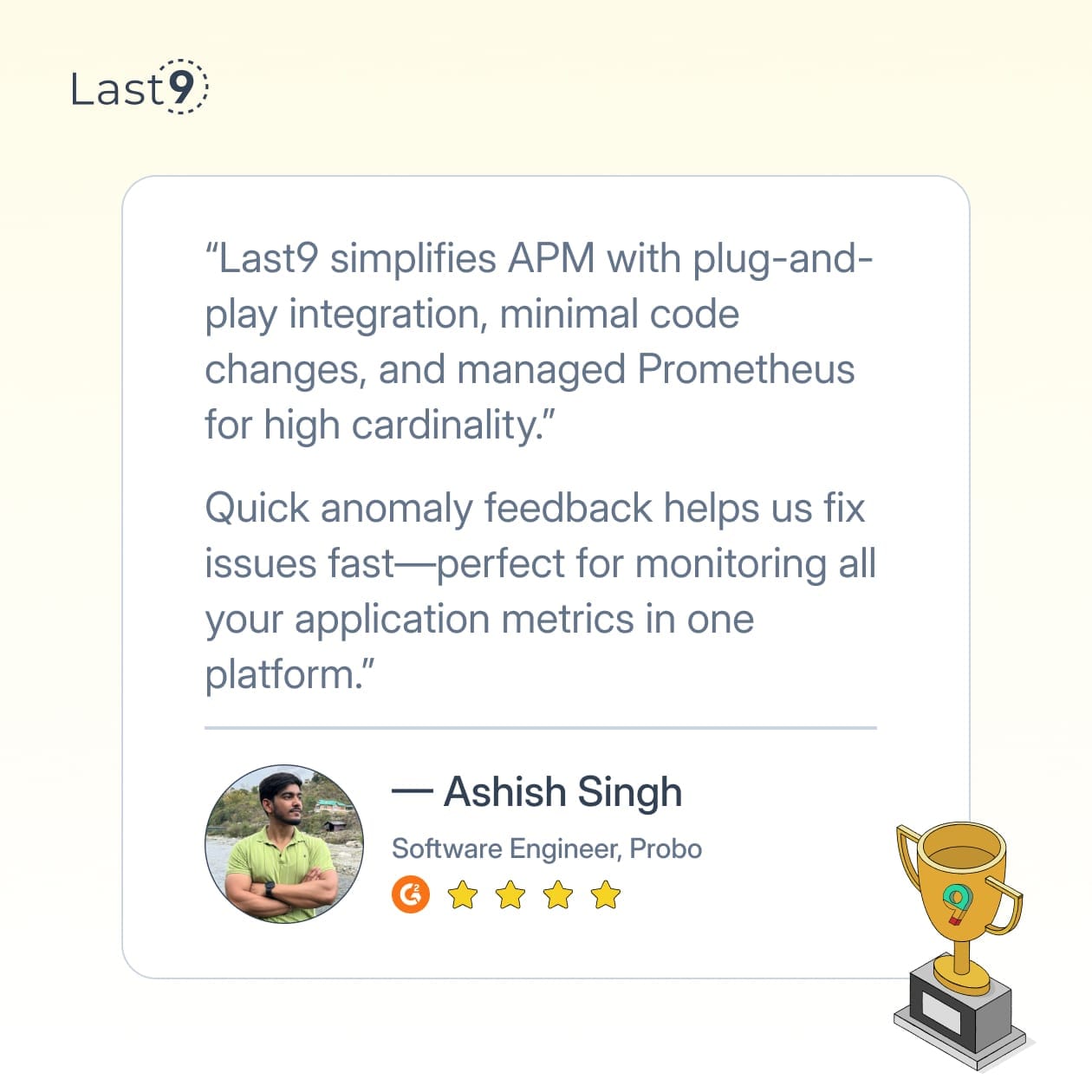
Hidden Costs You Should Know About
Nobody likes surprises on their bill. Here are some costs that might not be obvious at first:
Spike Protection
Did you get an unexpected traffic surge or a runaway logging situation? Sumo Logic's default is to ingest all the data and bill you for it.
Three options exist for handling unexpected spikes:
- Hard limits: Set absolute caps on ingestion. This prevents billing surprises but might cause data loss during critical incidents.
- Soft limits with alerts: Get notified when approaching thresholds, allowing manual intervention. This is the most common approach.
- Burst capacity: Pre-purchase additional capacity for known high-traffic periods (like Black Friday or product launches).
Most teams implement a combination of soft limits (80% threshold alerts) with hard caps (120% of normal) to balance data completeness with cost predictability.
User Seats
Some plans charge based on user count. If your entire engineering org needs access, these costs add up.
Typical user types and their requirements:
User Roles & Access Levels
- SREs/DevOps Engineers – Full access with query capabilities
- Software Developers – Limited access, typically restricted to their application logs
- Security Teams – Full access, primarily focused on security-related data
- Management – Dashboard-only access for monitoring and insights
User licenses typically range from $40-100/month per user depending on the plan level and negotiated discounts.
Professional Services
Complex setups often require help from Sumo Logic's professional services team. These engagements start at $10k+ depending on your needs.
Common professional services engagements include:
Estimated Implementation Costs
- Initial Setup & Architecture Design – $10,000–$25,000
- Custom Dashboard Creation – $5,000–$15,000
- CI/CD Pipeline Integration – $8,000–$20,000
- Training Sessions – $3,000–$8,000 per session
- Health Checks & Optimization – $5,000–$15,000
Many organizations budget 15-20% of their first-year Sumo Logic spend for professional services to ensure optimal setup.
API Usage and Integrations
Sumo Logic charges for API calls beyond certain thresholds, particularly for data export APIs.
If you're building custom integrations or automation that frequently pull data from Sumo Logic, these costs can accumulate. Enterprise plans typically include higher API limits, but even these can be exceeded in automation-heavy environments.
It took us about three weeks to win Replit over, and we currently run their entire backend infrastructure monitoring on Last9, our managed time series data warehouse.
How Sumo Logic Pricing Compares to Alternatives
You've got options. Here's how Sumo Logic stacks up:
Observability Platform Pricing Comparison
| Platform | Price Model | Starting Cost | Best For | Limitations |
|---|---|---|---|---|
| Last9 | Number of events ingested | Custom Pricing | High-cardinality observability | Not an open-source solution |
| Sumo Logic | Data volume | $90/month | Teams needing compliance features | Can get expensive at scale |
| Datadog | Host + data | $15/host + data | Multi-product observability | Complex pricing model |
| Elastic | Compute units | Custom | Self-hosted flexibility | Higher operational overhead |
| Splunk | Data volume | Higher than Sumo | Enterprise-scale operations | Steep learning curve |
| Grafana Loki | Storage-based | Lower entry point | Budget-conscious teams | Requires more DIY setup |
| New Relic | Data ingest + user | $0.25/GB + user fees | Full-stack observability | Less specialized for pure logging |
Sumo Logic typically comes in cheaper than Splunk but more expensive than newer players like Grafana Loki. The true cost comparison depends on your specific use case and deployment model.
Let's break down some real-world scenarios:
Right-Sizing Your Sumo Logic Implementation
The smartest way to manage costs? Only log what matters. Some practical steps:
Log Level Management
Switch production logging from DEBUG to INFO or WARN. This simple change can cut volume by 40-60% with minimal impact on troubleshooting ability.
// Before - excessive logging
logger.debug("Processing request: " + requestData);
logger.debug("DB query executed in " + queryTime + "ms");
logger.debug("Response generated: " + responseData);
// After - selective logging with conditional debug
if (logger.isDebugEnabled()) {
logger.debug("Processing request: " + requestData);
}
// Only log slow queries
if (queryTime > 500) {
logger.info("Slow query detected: " + queryTime + "ms for " + queryName);
}
// Log response sizes but not full payloads
logger.info("Response generated: size=" + responseData.length() + " bytes");For most production systems, configure different log levels by environment: • Development: DEBUG or TRACE • Testing: DEBUG • Staging: INFO • Production: WARN for most components, INFO for critical paths
Sampling High-Volume Events
Do you need to log every single 200 OK response? Probably not. Implement sampling for high-volume, low-value logs:
# Sample 1 out of every 10 successful responses
if response.status_code == 200 and random.randint(1, 10) == 1:
log_event(response)
else:
# Always log errors
if response.status_code >= 400:
log_event(response)
# Always log slow responses
if response_time > threshold:
log_event(response, tags=["slow_response"])Effective sampling strategies include:
• Random sampling: Log every Nth event (simple but less precise)
• Consistent sampling: Hash request IDs to ensure related events are all logged or all skipped
• Adaptive sampling: Automatically adjust sampling rates based on error rates or system load
• Stratified sampling: Different sampling rates for different endpoints or transaction types
Field Extraction Optimization
Moving field extraction from ingestion time to query time can reduce your costs. It's a trade-off between search speed and ingestion costs.
• Ingestion-time parsing: Faster queries, higher ingestion costs
• Query-time parsing: Lower ingestion costs, slower queries
Guidelines for field extraction decisions:
• Fields used in real-time alerting: Extract at ingestion
• Fields used only in occasional reports: Extract at query time
• High-cardinality fields (like user IDs): Evaluate carefully before ingestion-time extraction
Data Compression and Transformation
Implement pre-processing to reduce data volume before it reaches Sumo Logic:
• Log sanitization: Strip out unnecessary verbose data like request bodies or response payloads
• Log aggregation: Combine related log events into summary events
• Redundancy elimination: Remove duplicate fields or standardize formats across services
A properly implemented log preprocessing pipeline can reduce volume by 30-50% with minimal information loss.
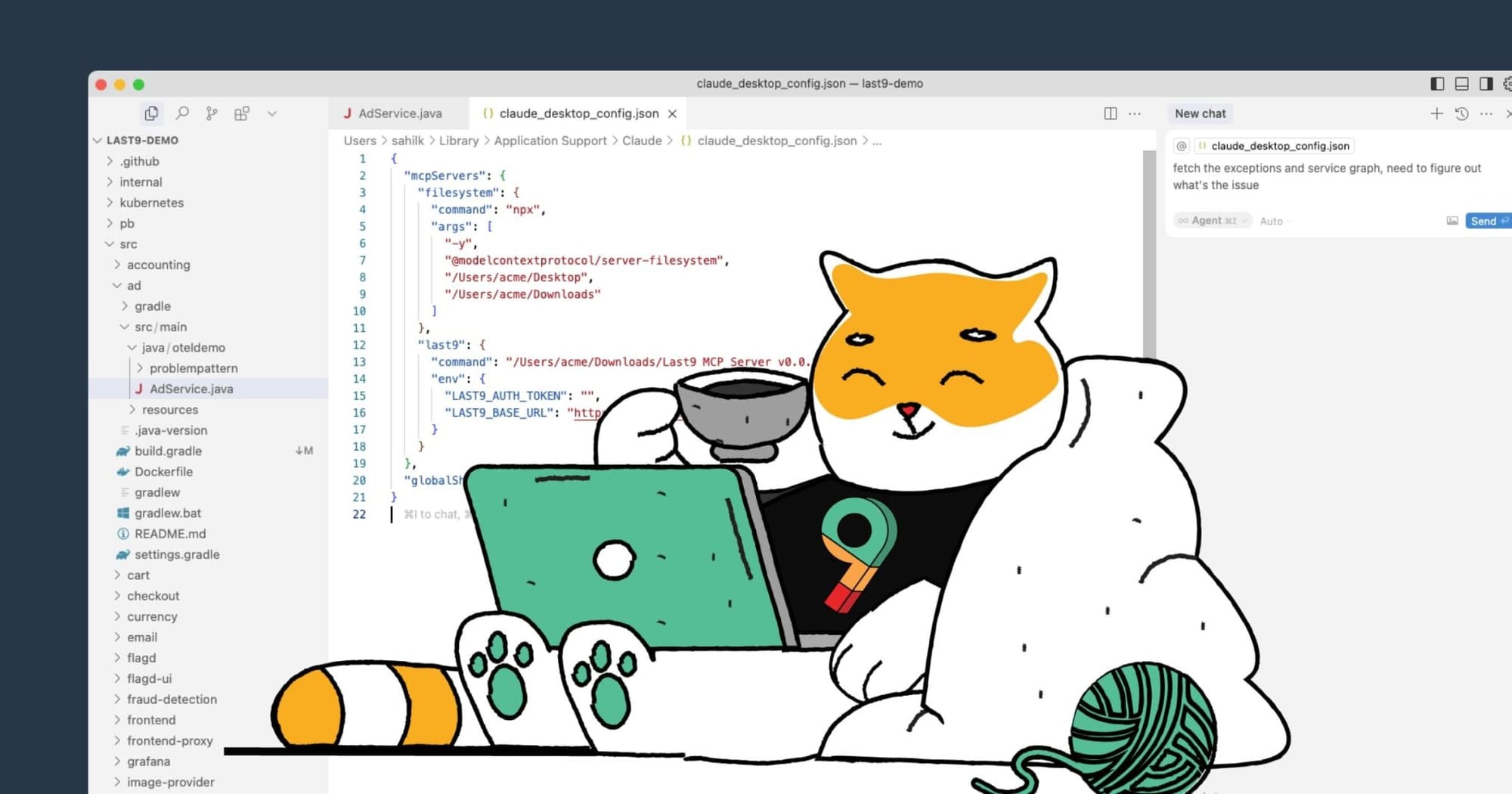
When Sumo Logic Makes Sense (And When It Doesn't)
Sumo Logic is worth it when:
• Compliance requirements drive your logging strategy Your organization needs to demonstrate SOC2, PCI, HIPAA, or similar compliance, and values Sumo Logic's built-in compliance reporting.
• You need strong security analytics The Security Analytics and Cloud SIEM capabilities are genuinely strong, especially when integrated with their core logging platform.
• Your team values managed solutions over DIY You have limited DevOps resources and prefer a solution that "just works" without extensive tuning.
• You're already invested in their ecosystem The integrated experience between logs, metrics, and security tools is valuable to your workflow.
• You need multi-cloud visibility Your infrastructure spans multiple cloud providers, and you value the consistency of Sumo Logic's integrations across platforms.
Consider alternatives when:
• You're extremely cost-sensitive Organizations with tight budgets may find open-source solutions like the Last9, ELK stack, or Grafana Loki more appealing despite the operational overhead.
• You have massive data volumes At extremely high volumes (10TB+/day), the economics often favor self-hosted solutions or specialized high-volume platforms.
• Your team has the bandwidth to manage open-source solutions If you already have Kubernetes expertise and SRE resources, the cost savings of managing your logging stack may be justified.
• You need specialized features for specific use cases Some domain-specific monitoring needs are better served by targeted solutions rather than a general-purpose platform.
Making the Final Decision
You're not just buying a tool – you're choosing a monitoring strategy that your team will live with daily. Beyond the price tag, consider:
Integration Capabilities
How well does Sumo Logic connect with your existing tech stack? Key integration points include:
- CI/CD Pipelines – Jenkins, GitHub Actions, CircleCI
- Infrastructure – AWS, Azure, GCP, Kubernetes
- Application Frameworks – Spring Boot, .NET, Node.js
- Security Tools – CrowdStrike, Carbon Black, Okta
- Ticketing Systems – Jira, ServiceNow, PagerDuty
The smoother these integrations, the more value you'll extract from the platform.
Team Skill Set and Learning Curve
Sumo Logic uses a query language called Sumo Query Language (SQL – not to be confused with the database SQL). While powerful, it has its learning curve:
- Basic Searches – 1-2 days to learn
- Advanced Aggregations & Analytics – 2-4 weeks to master
- Building Complex Dashboards – 3-6 weeks for proficiency
Budget time for training or consider bringing in a consultant to accelerate adoption.
Growth Projections
What's your projected growth over the next 18-24 months? Consider:
- Log Volume Growth – Increases based on user and transaction growth
- New Deployments – Additional applications or services impacting logging needs
- Compliance Requirements – Potential changes in data retention policies
- Team Expansion – More users requiring additional licenses
A platform that barely fits your needs today will become a constraint tomorrow.
Total Cost of Ownership Analysis
Create a comprehensive TCO analysis comparing Sumo Logic to alternatives:
- Direct Costs – Subscription fees, user licenses, overage charges
- Integration Costs – Time spent building and maintaining integrations
- Training Costs – Formal training expenses and productivity loss during learning
- Operational Costs – Time spent managing and maintaining the platform
- Opportunity Costs – Features or capabilities missed by choosing this solution over others
Many organizations find that supposedly "cheaper" options end up costing more when all factors are considered.
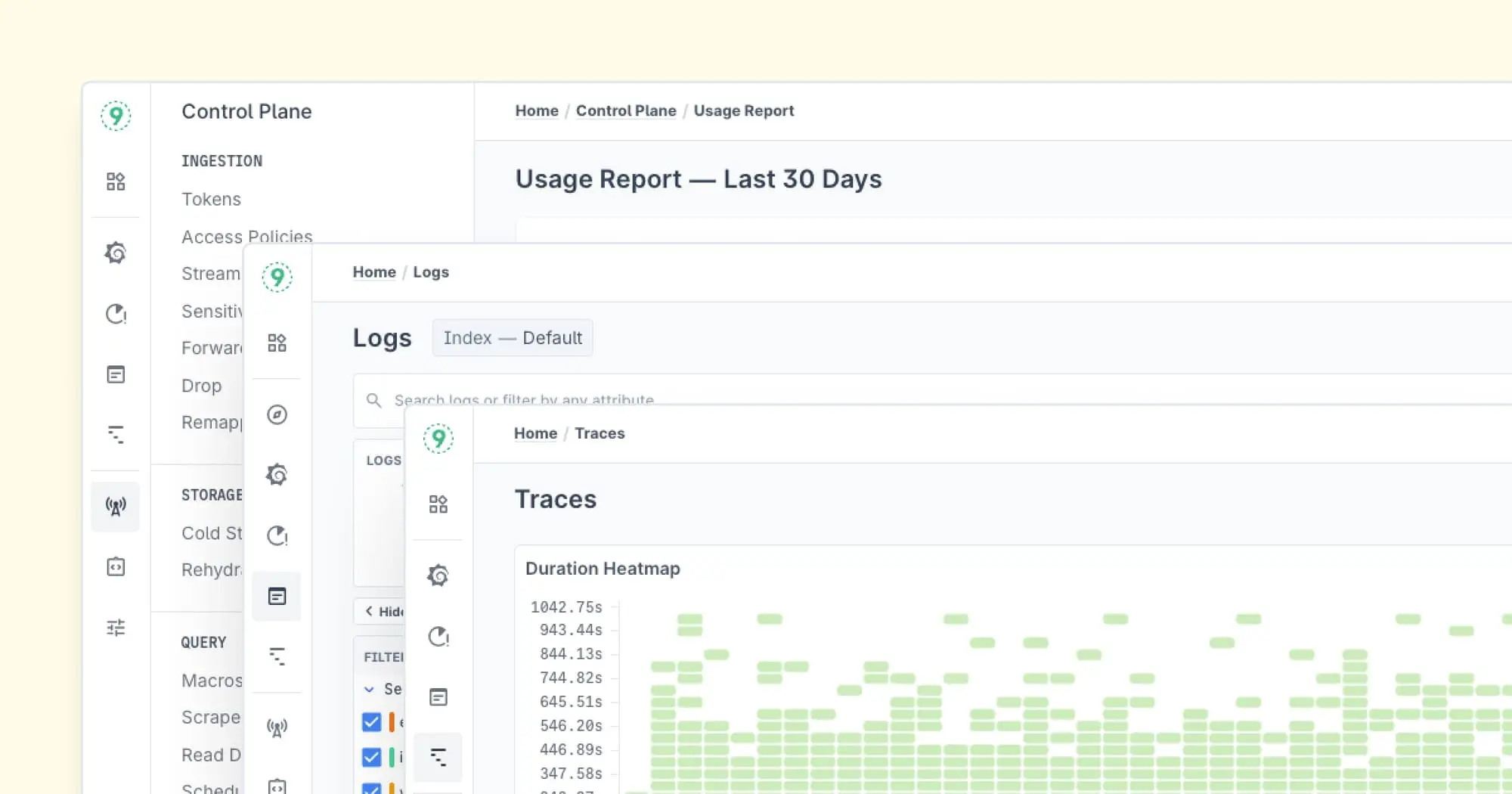
Next Steps: Trying Before Buying
The free tier has limitations, but it's enough to test the core functionality. Here's a quick implementation checklist:
1. Set up a proper evaluation environment
- Request a 14-day trial – Most reps will grant expanded limits upon request
- Unlock enterprise features – Ensure access to advanced capabilities during the trial
- Use a separate account – Avoid conflicts with existing Sumo Logic deployments
2. Connect representative data sources
Connect:
- At least one front-end application
- One back-end service
- Database logs
- Infrastructure metrics
- Security events (if relevant)
Ingest at least 20% of your production volume for realistic performance insights.
3. Create your core use cases
- Error Rate Monitoring – Track and alert on application errors
- Performance Anomaly Detection – Identify unexpected slowdowns or failures
- Security Incident Alerts – Detect and respond to potential threats
- Compliance Report Templates – Automate reporting for audits
- Custom Dashboard for Executive Visibility – High-level insights for leadership
4. Test Interoperability
- Export Data – Ensure integration with your BI tools
- Trigger Alerts – Test incident management system connections
- API Integrations – Run custom scripts to validate functionality
- SSO & User Management – Confirm seamless authentication and access control
5. Conduct a team evaluation
- Junior Team Members – Assess ease of use and onboarding
- Senior Engineers – Test advanced functionality and query capabilities
- On-Call Staff – Evaluate incident response workflows
- Managers – Review reporting and dashboard effectiveness
Remember: what looks good in a demo might feel different when you're troubleshooting at 3 AM.
Conclusion
Sumo Logic pricing isn’t one-size-fits-all—it depends on your data volume, retention needs, and specific use case. But if you’re looking for a managed observability solution that keeps costs predictable without sacrificing performance, Last9 is worth considering.
We price based on the number of events ingested, making it easier to plan and control costs. With deep integrations into OpenTelemetry and Prometheus, Last9 brings metrics, logs, and traces together—giving you real-time insights while optimizing both performance and cost.
If observability costs and performance are keeping you up at night, let's talk.