Your app logs start simple—maybe a few print() or logging.info() calls. But in production, things get noisy. Thousands of log lines per minute, scattered across services, and it’s hard to know what matters.
This is when tools like Graylog and the ELK stack help. They let you collect, search, and make sense of logs, but they do it in different ways. This guide breaks down how each one handles setup, scale, and day-to-day use.
A Quick Look at ELK and Graylog
ELK stands for Elasticsearch, Logstash, and Kibana—a popular stack for storing, processing, and visualizing logs. You might also hear Elastic Stack, which adds Beats, lightweight agents for shipping data from servers and containers.
Graylog is another log management tool that bundles log collection, processing, and searching into a single platform.
Both help you centralize logs, run searches, and build dashboards. The difference lies in how they’re built, how much effort they take to run, and how well they scale with your system.
How ELK and Graylog are Built
Let’s walk through how ELK and Graylog are built, and what that means when you’re setting them up or troubleshooting issues.
ELK Stack
The ELK stack is made up of several independent components that you assemble to create a logging pipeline.
- Elasticsearch is a storage and search engine. It stores your logs, indexes them, and allows you to query them quickly, even across millions of entries. It’s built to handle large volumes of structured and unstructured data. When you search logs in Kibana, the request is hitting Elasticsearch.
- Logstash acts as the data processing layer. It takes incoming logs, parses them, transforms the data if needed, and forwards it to Elasticsearch. For example, you might use Logstash to parse Apache logs, remove debug-level messages, or add fields like geo-IP or timestamps.
- Kibana is the visualization layer. This is the part you interact with as a user. You can build dashboards, run searches, and set up alerts based on the log data stored in Elasticsearch.
- Beats are optional agents you can install on servers to ship logs. For instance, Filebeat can collect log files from your application and forward them to Logstash or Elasticsearch directly. Beats are lightweight and usually used to handle data collection at the edge.
Since each part is separate, you get a lot of flexibility. But that also means more pieces to configure, monitor, and keep running. You’re responsible for making sure each component talks to the others correctly and scales with your system.
Graylog
Graylog follows a more centralized approach. Instead of separate services for ingestion, processing, and UI, it bundles them into one core application.
- The Graylog server is the main application that handles log ingestion, processing pipelines, search, and the web interface. You don’t need to manage separate services like Logstash or Kibana—it’s all integrated into a single process.
- Graylog still relies on Elasticsearch to store and index log data. You don’t interact with Elasticsearch directly—Graylog manages those operations for you.
- MongoDB is used to store configuration data. This includes user settings, dashboard layouts, alert definitions, and stream rules. It’s not used for actual log data, just metadata and system state.
The benefit of Graylog’s setup is simplicity. You have fewer components to deploy and maintain. It also comes with built-in features like stream-based filtering and alerting, without needing to write custom pipelines or plugins.
The tradeoff is that while Graylog offers a streamlined experience, it can be less flexible than the ELK stack if you want to deeply customize every part of the pipeline.
Setup Complexity and Learning Curve
Setting up the ELK Stack
Getting ELK up and running isn’t impossible, but it does take some work. You’re dealing with several independent tools that need to be configured and connected manually.
Here’s what the setup typically involves:
- Configure Elasticsearch with the right memory settings, heap size, and cluster details.
- Set up Logstash with the right input, filter, and output blocks.
- Install and configure Kibana, making sure it points to the correct Elasticsearch instance.
- Optionally install Beats on servers to forward logs.
- Ensure all components can talk to each other—network ports, authentication, and version compatibility can trip things up.
Here’s a basic Logstash configuration to show what this looks like in practice:
input {
beats {
port => 5044
}
}
filter {
if [type] == "apache" {
grok {
match => { "message" => "%{COMMONAPACHELOG}" }
}
}
}
output {
elasticsearch {
hosts => ["localhost:9200"]
index => "logs-%{+YYYY.MM.dd}"
}
}Each component has its configuration syntax, logs, and failure modes. You get a lot of flexibility, but it requires time to learn the moving parts and how they interact.
Setting up Graylog
Graylog is simpler to get started with because it bundles most of the log management flow into a single interface.
The core setup looks like this:
- Install the Graylog server.
- Make sure MongoDB and Elasticsearch are available (Graylog depends on both).
- Start Graylog and access the built-in web interface.
The web UI walks you through many of the initial configurations, like setting up inputs, extractors, and streams. You still need to know how to parse and structure logs, but you’re doing it all in one place rather than juggling multiple config files across separate services.
There’s less flexibility compared to ELK, but also fewer things to break during setup.
How ELK and Graylog Handle Load
ELK Performance
The ELK stack can handle huge volumes of logs—if you set it up right. Elasticsearch scales horizontally by adding more nodes to the cluster, and you can run multiple Logstash instances to split processing work.
But this flexibility comes with complexity. To keep things running smoothly, you’ll often need to:
- Tune Elasticsearch heap sizes and thread pools
- Optimize Logstash pipelines for throughput and latency
- Fine-tune Kibana dashboards and queries to avoid slowdowns
When performance issues come up, troubleshooting means looking across several services, each with its logs and quirks.
Graylog Performance
Graylog tends to use fewer resources out of the box because it’s designed as a unified platform. This makes resource needs more predictable and simplifies monitoring.
You can still scale Graylog by adding more nodes, but you’ll do it within the framework Graylog provides—not by customizing each component separately.
This approach works well for many environments, especially if you want reliable performance without spending too much time on tuning individual parts.
What You Pay For: Infrastructure and Licensing
ELK Costs
The core ELK stack is open source, so there’s no license fee to get started. But keep in mind, your main expenses come from infrastructure and the time it takes to manage and maintain the system.
Elasticsearch, especially, can be heavy on memory, and Logstash can use a lot of CPU during processing. That often means investing in dedicated servers or cloud resources for production use.
Elastic also offers commercial features, like security controls, alerting, and machine learning, that come with paid subscriptions if you want those extras.
Graylog Costs
Graylog has an open-source version that covers most basic log management needs, including collection, parsing, and searching.
There’s also an enterprise edition that adds features like advanced alerting, compliance tools, and long-term archiving, which requires a paid license.
In general, Graylog’s resource needs tend to be lower than ELK’s, which can reduce your infrastructure costs. But if you want the full enterprise feature set, you’ll need to budget for licensing fees.
Dashboard and Search Experience Compared
Working with Kibana
Kibana is a powerful tool, but it takes some time to get comfortable with. Building useful dashboards means learning Elasticsearch’s query language (called query DSL), which is different from SQL and can feel a bit tricky at first.
Once you get the hang of it, Kibana lets you create detailed, flexible visualizations and customize almost every aspect of your dashboards. It’s great for deep dives and complex queries, but the learning curve can be steep.
Working with Graylog’s Interface
Graylog’s web interface is generally easier to pick up. Its search syntax feels more like what you’d use on Google or typical search engines, which makes running queries quicker and less intimidating.
Creating dashboards and setting up alerts is straightforward and user-friendly, perfect for teams that want to get insights fast without wrestling with complex query languages.
The trade-off is that Graylog doesn’t offer the same level of customization for visualizations as Kibana. You get simplicity and speed, but less fine-grained control.
Integration Options and Ecosystem Overview
ELK Integrations
The ELK ecosystem is huge and well-established. There are Beats agents for almost every data source you can think of, plenty of community plugins for Logstash, and a wide range of visualization options in Kibana.
Some popular integrations include:
- Filebeat for collecting log files from servers and applications
- Metricbeat to gather system and service metrics
- APM (Application Performance Monitoring) for tracing app performance
- Watcher for alerting and notifications (available as a commercial add-on)
If you need to connect to a specific tool or service, chances are someone has already built an integration for it.
Graylog Integrations
Graylog’s integration options are more focused but cover the essentials well. It supports common input formats like syslog, GELF (Graylog Extended Log Format), Beats, and standard network protocols.
The plugin ecosystem isn’t as large as ELK’s but tends to focus on enterprise needs that matter most in typical deployments.
But if you're looking beyond basic log management, especially when observability involves high-cardinality dataLast9 can help. Last9 offers managed, cost-effective observability that combines metrics, logs, and traces.
Our platform integrates easily with OpenTelemetry and Prometheus and is trusted by companies like Probo, CleverTap, and Replit to keep performance sharp without breaking the bank.
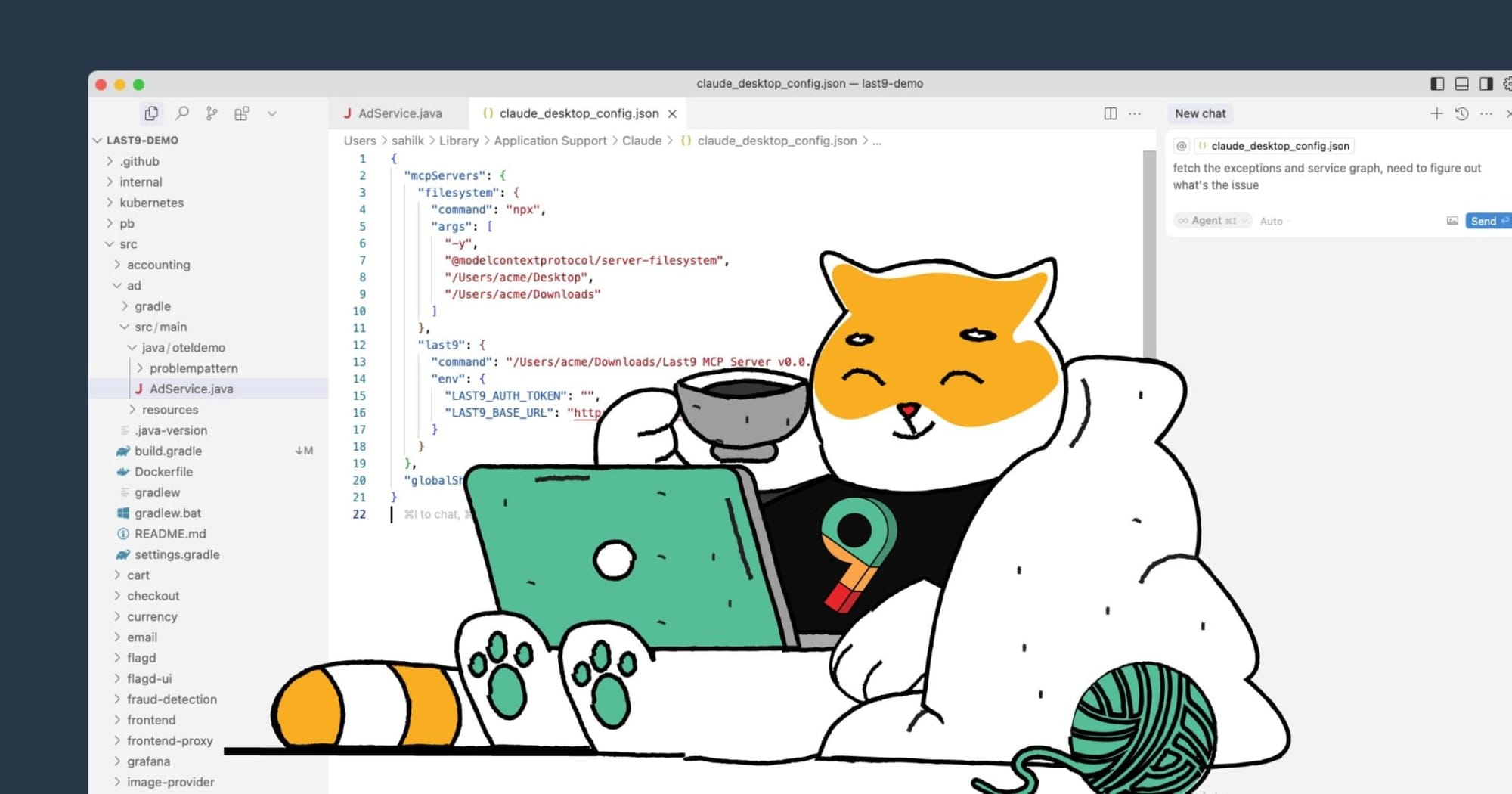
Choosing Between ELK and Graylog: What Works Best
When ELK Might Be Your Go-To
Think of ELK as the Swiss Army knife of log management. It’s perfect if you want to build custom pipelines that fit your exact needs. If your team already knows their way around Elasticsearch and loves tinkering with configurations, ELK will feel right at home.
Also, if you’re already using other Elastic products or need those extra commercial features like machine learning or advanced alerting, ELK has you covered. Just be ready for the extra setup and tuning—it’s flexible, but not the easiest to tame.
When Graylog Could Be a Better Pick
Graylog is more like a reliable all-in-one tool. It’s great if you want to skip the puzzle of putting multiple pieces together and just get logging working fast. If your team prefers something straightforward or if you’re watching your infrastructure budget, Graylog’s lighter footprint can save you headaches and costs.
It covers most log management needs without drowning you in options. Plus, if compliance and enterprise features matter, Graylog’s got those in the bag without needing a deep dive into configs.
A Quick Feature Comparison
| Feature | ELK Stack | Graylog |
|---|---|---|
| Setup Complexity | High - Multiple components | Medium - Unified platform |
| Learning Curve | Steep - Multiple interfaces | Moderate - Single interface |
| Customization | Extensive - Full control | Good - Guided options |
| Resource Usage | High - Separate processes | Lower - Integrated design |
| Scalability | Excellent - Horizontal scaling | Good - Managed scaling |
| Community Support | Large - Active ecosystem | Smaller - Focused community |
Wrapping Up
In the end, it’s all about what fits your team. ELK works if you’re comfortable managing a more complex setup or already use Elasticsearch. Graylog is great if you want something simple and quick to get started.
But if you’re juggling lots of high-cardinality data and want to avoid the usual headaches, Last9 offers a smart, managed way to handle logs, metrics, and traces—all without the extra hassle.
Book sometime with us or get started for free today!
FAQs
Can I migrate from one to the other later?
Yes, but it requires planning. Both systems can export data, though you'll need to recreate dashboards, alerts, and processing rules in the new system.
Which one handles JSON logs better?
Both handle JSON well. ELK gives you more control over JSON parsing and transformation, while Graylog automatically handles most JSON structures without configuration.
Do I need dedicated infrastructure for either solution?
For production use, yes. Both systems benefit from dedicated resources, though Graylog typically requires less infrastructure than a full ELK deployment.
Can I use both systems together?
While technically possible, it's not common or recommended. Each system is designed to be a complete log management solution.
Which has better alerting capabilities?
Graylog includes alerting in the open-source version, while ELK requires commercial licenses for advanced alerting through Watcher.



