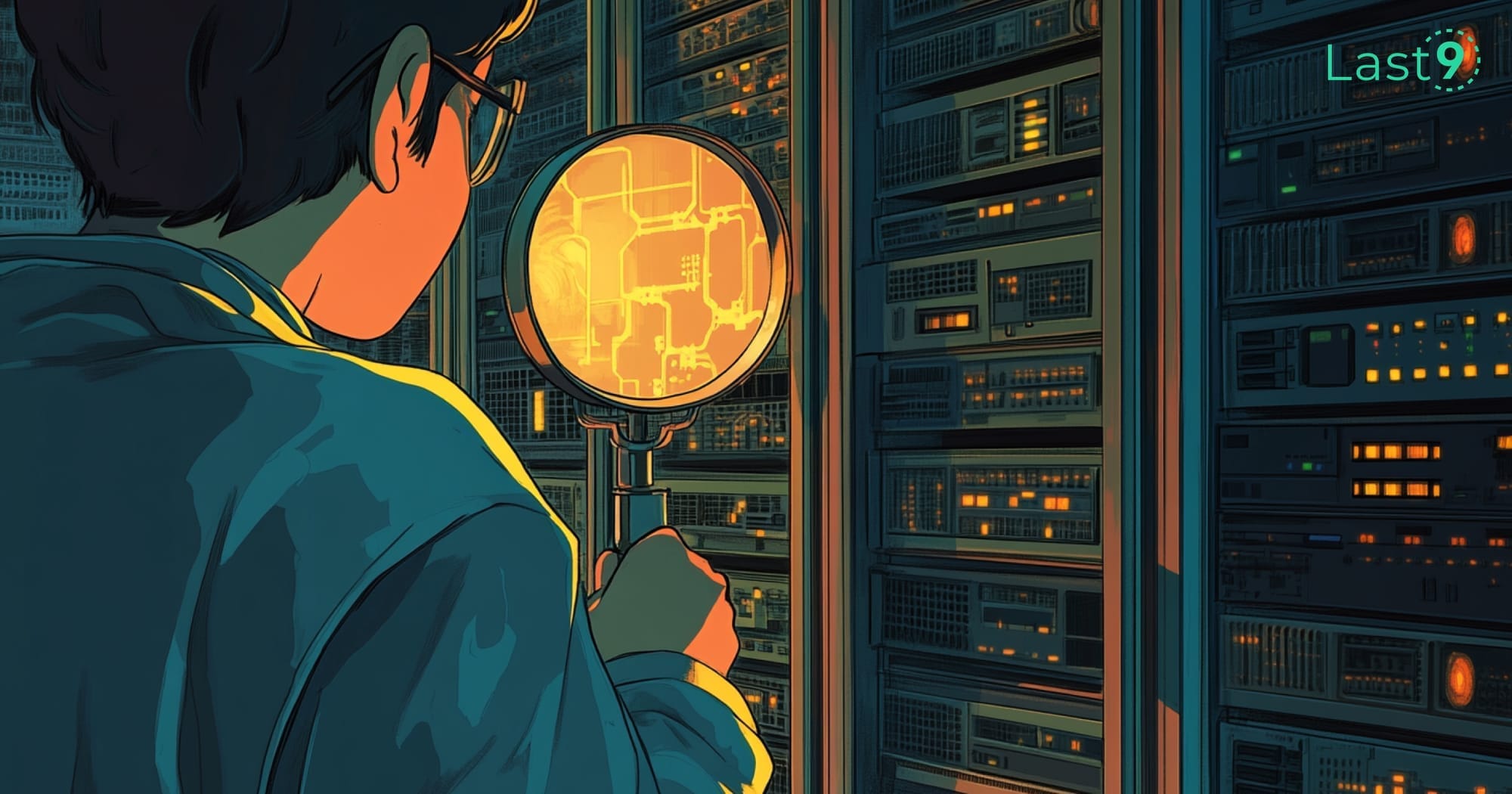Have you ever dealt with an outage in the middle of the night with no clear cause? Or struggled to understand why your application suddenly slowed down? End-to-end monitoring helps you connect the dots, ensuring you’re not left guessing when things go wrong.
What Is End-to-End Monitoring
End-to-end monitoring tracks your entire system—from user clicks to database queries and everything in between.
Instead of seeing just pieces of the puzzle (like server health or network traffic), you get the whole picture. When something breaks, you don't just know that it broke—you know why.
What makes it different from traditional monitoring? Traditional approaches focus on individual components in isolation. End-to-end monitoring connects these dots, showing how they interact as a unified system.
For example, when a user complains about slowness, traditional monitoring might show all servers running fine. End-to-end monitoring reveals the actual culprit: maybe a third-party API is timing out, or a database query is taking too long during peak hours.
Why Your Current Approach Probably Isn't Working
Let's be real. Most monitoring setups are like having security cameras that only watch the front door while thieves sneak in through the windows.
Here's what typically goes wrong:
- Blind spots: You monitor servers and databases but miss the connections between them. A microservice might be failing only under specific conditions that your monitoring doesn't catch.
- Alert fatigue: Your team ignores notifications because they're bombarded with false alarms. When every CPU spike triggers a Slack message, people start muting channels.
- Data silos: Different tools don't talk to each other, so you waste time piecing together what happened. Your APM tool shows slow requests, but your infrastructure monitoring is in another system, making correlation a manual process.
- Reactive firefighting: You find out about problems from angry tweets instead of your monitoring system. By then, you've already lost customers and damaged your reputation.
- Missing business context: Technical metrics without business impact are just numbers. A small performance hit might not seem important until you realize it's affecting your checkout flow and costing thousands in lost sales.
The Building Blocks of Solid End-to-End Monitoring
Infrastructure Monitoring
This covers your hardware and virtual machines. It's about watching CPU, memory, disk space, and network performance.
Key metrics to track:
- CPU utilization (aim for <70% sustained)
- Memory usage (watch for unexpected growth)
- Disk I/O (slow disks = slow everything)
- Network throughput (bottlenecks kill performance)
- Process counts and zombie processes
- Load average (keep under your CPU core count)For cloud environments, add:
- Instance health checks
- Auto-scaling group metrics
- Load balancer status
- Spot instance interruptions
- Reserved capacity utilization
Your infrastructure is the foundation. If it's unstable, nothing built on top will be reliable.
Application Performance Monitoring (APM)
APM watches your actual code in action. It shows you slow functions, errors, and user experiences.
Think of it as a fitness tracker for your application—it tells you when your code needs to hit the gym.
Modern APM tools track:
- Transaction traces (full request journeys)
- Code-level performance (which functions are slow)
- Database query performance
- External API calls
- Memory leaks
- Exception tracking with stack traces
- Thread contentions and deadlocks
Applications are where your business logic lives. If they're buggy or slow, it directly impacts user satisfaction.
Network Monitoring
Your data has to travel somewhere, and network monitoring watches those highways and back alleys.
Track latency, packet loss, and throughput so you can spot when traffic jams are causing problems.
Dig deeper with:
- DNS resolution times
- SSL certificate validation
- Route changes and BGP updates
- CDN performance
- Regional connectivity issues
- Packet inspection for unusual patterns
- VPN and tunnel stability
Network issues can be among the hardest to diagnose without proper monitoring. They often manifest as random timeouts that users blame on your app.
User Experience Monitoring
All the perfect server metrics in the world don't matter if users think your app sucks.
Real user monitoring (RUM) shows you exactly what customers experience:
- Page load times
- Time to Interactive
- Error rates they encounter
- Rage clicks (when they're getting frustrated)
- JS exceptions in the browser
- Resource load timing (images, scripts, CSS)
- Geographic performance differences
- Device and browser-specific issues
Synthetic monitoring complements RUM by constantly checking critical user flows:
- Login processes
- Checkout flows
- Search functionality
- Account creation
The combination gives you both real-world data and consistent benchmarks.
Log Management
Logs are the breadcrumbs that help you solve the mystery when things go wrong.
Centralize them, structure them, and make them searchable—your future self will thank you.
Advanced log management includes:
- Structured logging formats (JSON)
- Contextual metadata (user IDs, session info)
- Log correlation with request IDs
- Automated parsing and field extraction
- Pattern recognition for anomalies
- Retention policies based on importance
- Role-based access control
Good logging practices form the difference between quick resolutions and endless debugging sessions.
How to Set Up End-to-End Monitoring
Step 1: Map Your System
You can't monitor what you don't understand. Create a service map showing all components and their relationships.
| Component Type | What to Monitor | Why It Matters | Recommended Metrics |
|---|---|---|---|
| Web Servers | Request volume, response times, error rates | Front door to your application | Requests/sec, error %, p95 latency, active connections |
| APIs | Throughput, latency, status codes | The connective tissue of your system | Success/failure ratio, payload size, rate limits, authentication failures |
| Databases | Query performance, connections, cache hit ratios | Where bottlenecks often hide | Slow queries, lock contention, index usage, transaction volume |
| Third-party Services | Availability, response times | Your system is only as strong as its weakest link | Timeout frequency, retry count, circuit breaker status |
| Message Queues | Queue depth, processing time, dead letters | Async processing backbone | Consumer lag, oldest message age, poison messages |
| Caching Layer | Hit/miss ratio, eviction rate | Performance accelerator | Memory usage, key expiration rate, network throughput |
Start with manual mapping if you're small, but as you grow, look for tools that can automatically discover and visualize these relationships.
Step 2: Choose Your Tools Wisely
You don't need twenty different monitoring tools. You need the right ones that work together.
Look for:
- Open telemetry support
- Cross-platform capability
- Good alerting options
- Reasonable pricing (monitoring shouldn't cost more than what you're monitoring)
- API access for automation
- Integration with your existing stack
- Scalability that matches your growth
- Customizable retention policies
- Role-based access controls
Popular stacks include:
- Prometheus + Grafana for metrics
- ELK or Loki for logs
- Jaeger or Zipkin for traces
- Pingdom or Checkly for synthetics
- Last9 or Datadog for all-in-one solutions
The ideal setup reduces tool sprawl while maintaining depth of visibility.
Step 3: Set Up Smart Alerts
Alert fatigue is real. Be strategic about what triggers notifications.
Good alert: "The checkout service has had a 20% error rate for the past 5 minutes" Bad alert: "CPU usage spike detected" (with no context)
Make alerts actionable:
- Include links to relevant dashboards
- Suggest possible causes based on patterns
- Provide runbooks for common issues
- Route to the right team automatically
- Include business impact when possible
- Set different severity levels
- Use escalation policies for critical issues
Consider time-based routing too. A warning during business hours might go to Slack, but a critical alert at 3 AM should page the on-call engineer.
Step 4: Build Dashboards That Tell Stories
A good dashboard answers questions at a glance:
- Is everything healthy?
- Where are the problems?
- What's the trend over time?
Organize by service, not by metric type. Your team thinks in terms of features and services, not CPU and memory.
Create layered dashboards:
- Executive view (business metrics and overall health)
- Service-level views (per domain or function)
- Technical deep dives (for debugging)
- On-call dashboards (focused on what matters right now)
Use consistent color coding and layouts across dashboards to reduce cognitive load. And always include timeframe controls and refresh options.
End-to-End Monitoring Advanced Concepts
Distributed Tracing
This is how you follow a request as it pinballs through your microservices.
Think of it as the difference between knowing a package was delivered late vs. seeing exactly where it got held up in transit.
With distributed tracing:
- Each request gets a unique ID
- Every service adds spans (segments of the journey)
- Timing and metadata get attached to each span
- You can visualize the entire request flow
- Bottlenecks become obvious
Implementation tips:
- Use standard formats like OpenTelemetry
- Sample intelligently (trace important or slow requests)
- Propagate context headers between services
- Store enough data to be useful without breaking the bank
Example: A user reports a slow checkout. With distributed tracing, you can see the exact request path, revealing that while your app processes quickly, a payment gateway call takes 3 seconds during peak hours. Without tracing, you might waste days optimizing the wrong components.
Anomaly Detection
Machine learning can spot weird patterns before humans notice.
For example, it might catch that database queries are slowly trending upward over weeks—something you'd miss in day-to-day monitoring.
Effective anomaly detection:
- Establishes baselines for normal behavior
- Adapts to seasonal patterns (daily, weekly, monthly)
- Distinguishes between noise and signal
- Reduces false positives over time
- Identifies correlations between metrics
Start simple with statistical methods before jumping to complex ML. Even basic outlier detection catches many issues.
Practical application: Set up anomaly detection on your checkout flow to catch subtle degradations. A 5% slowdown might not trigger threshold alerts but could still cost thousands in abandoned carts. ML models can flag these shifts before they become critical problems.
SLOs and Error Budgets
Instead of chasing 100% uptime (impossible), set Service Level Objectives (SLOs) and manage error budgets.
This gives you a clear threshold: "We can afford X amount of errors before users notice and get annoyed."
How to implement:
- Define Service Level Indicators (SLIs) - what you measure
- Set SLOs - target performance for those indicators
- Calculate error budgets - how much downtime/errors you can afford
- Track budget burn rate - how quickly you're using your allowance
- Make policy decisions - when to prioritize reliability vs. features
This approach puts reliability in business terms and helps engineering teams make data-driven decisions about risk.
Example SLO framework:
- API availability: 99.9% (allows 43 minutes of downtime per month)
- Homepage load time: 95% of requests under 1.5 seconds
- Checkout success rate: 99.95% (allows 0.05% failure rate)
- Search results: 99% returning in under 200ms
When you've burned through 75% of your monthly error budget, you might implement a feature freeze until reliability improves.
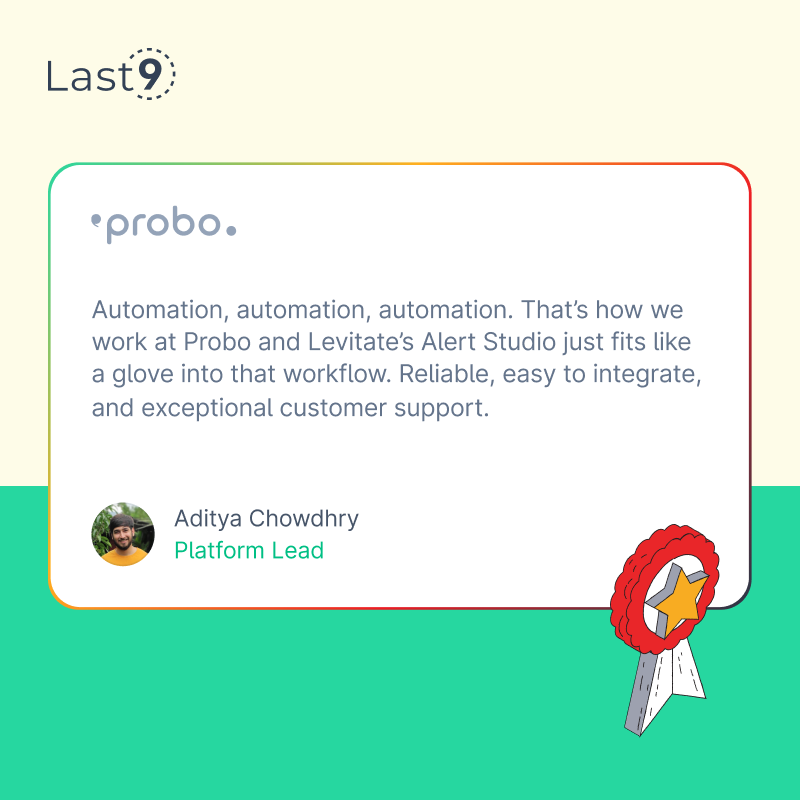
Common End-to-End Monitoring Mistakes You Should Avoid
1. Tool Overload
More tools ≠ better monitoring. Too many platforms create confusion and waste money.
Signs you have too many tools:
- Different teams use different systems to monitor the same thing
- Engineers need multiple screens to debug an issue
- Nobody knows all the tools in use
- Licensing costs keep rising
- Tools have overlapping functionality
- Inconsistent alerting mechanisms
- Data sits in silos with no correlation
- Excessive context switching during incidents
Solution: Consolidate around a core stack and integrate specialized tools only when necessary. Consider an observability platform that can serve as a central hub, even if you maintain some specialized tools for specific needs.
2. Missing the Business Context
Technical metrics mean nothing without business impact. Connect monitoring to what matters:
- Revenue impact
- User retention
- Conversion rates
- Feature adoption
- Support ticket volume
- Cart abandonment
- Session duration
- Customer lifetime value impact
- Churn correlation
- NPS score fluctuations
- Active user counts
The best technical monitoring includes business data so you can make economic decisions about fixes.
3. Not Testing Your Monitoring
Your monitoring can fail too. Regularly check that your alerts work by intentionally breaking things (in safe environments).
Testing approaches:
- Chaos engineering experiments
- Regular fire drills
- Fault injection
- Alert testing in staging
- On-call simulations
- Post-mortem reviews that include monitoring gaps
- Game days (scenario-based testing)
- "Shut-off" tests (disable monitoring components)
- Configuration drift detection
- Metric consistency validation
Remember: Untested monitoring is potentially broken monitoring.
4. Forgetting the Human Element
The best monitoring setup still needs humans who understand the system. Invest in training and documentation.
Human factors to consider:
- Clear ownership of services and alerts
- Well-defined escalation paths
- Updated runbooks and documentation
- Regular knowledge-sharing sessions
- Cross-training between teams
- Sustainable on-call rotations
- Blameless post-mortem culture
- Recognition for reliability improvements
- Continuous education on monitoring tools
- Psychological safety for raising concerns
- Technical debt budgeting for monitoring improvements
- New hire onboarding to monitoring systems
Technology alone can't solve reliability problems—you need the right team culture too.
How Last9 Changes the Dynamic
When your systems scale, keeping observability effective without overspending becomes a challenge. Last9 simplifies this by offering a managed observability platform that balances cost and performance—trusted by companies like Disney+ Hotstar, CleverTap, and Replit.
What makes Last9 stand out:
- High-cardinality observability that scales with your data
- Metrics, logs, and traces in one place for better correlation
- Context-aware alerting to reduce noise and highlight real issues
- Easy integration with OpenTelemetry, Prometheus, and existing tools
- Historical comparisons & cost insights to optimize resource usage
- Customizable SLO frameworks for precise reliability tracking
- Business impact visualization to connect engineering with outcomes
As a telemetry data platform, we’ve monitored 11 of the 20 largest live-streaming events in history, ensuring real-time insights without unnecessary overhead. Instead of juggling multiple tools or drowning in data, Last9 helps teams pinpoint issues faster, cut down on alert fatigue, and improve system reliability—all while keeping costs in check.
If you’re looking for an observability solution that’s built for scale without breaking your budget, give Last9 a try.
FAQs
How much does proper end-to-end monitoring typically cost?
Monitoring costs vary widely based on scale but expect to spend 5-15% of your infrastructure budget on monitoring. Cloud-based solutions often charge by data volume or host count. Open-source alternatives can reduce direct costs but require more engineering time to maintain.
A rough breakdown:
- Small startup (<10 servers): $200-500/month for basic coverage
- Medium business (10-100 servers): $1,000-5,000/month
- Enterprise (100+ servers): $10,000+/month
Remember that good monitoring pays for itself by preventing outages and reducing MTTR (Mean Time To Resolution). One prevented major outage typically covers a year of monitoring costs.
Won't collecting all this data hurt performance?
Modern monitoring agents are designed to have minimal impact. Most introduce <1% overhead when properly configured. Use sampling for high-volume services and adjust collection frequencies for less critical metrics.
Performance impact by monitoring type:
- Infrastructure monitoring: 0.1-0.5% CPU overhead
- APM with code instrumentation: 1-3% performance impact
- Log collection: Minimal CPU but potential I/O impact
- Distributed tracing: 0.5-5% depending on sampling rate
The performance hit from monitoring is far less costly than the impact of undetected issues. A Netflix study found their instrumentation added ~2% overhead but reduced outage duration by 60%.
How do I convince my management to invest in better monitoring?
Frame it in terms of business impact:
- Calculate the cost of recent outages (lost revenue + engineering time)
- Highlight customer complaints related to performance
- Show how competitors with better reliability are winning customers
- Present case studies of similar companies that improved uptime
- Start small with a proof of concept on critical systems
- Quantify engineer hours wasted troubleshooting without good visibility
- Calculate opportunity cost of delayed feature releases due to stability issues
- Measure customer churn correlated with performance problems
Should we build our own monitoring solution or buy one?
Unless monitoring is your product, buying is almost always better than building. The initial cost of commercial solutions might seem high, but the ongoing engineering effort to maintain a custom system typically costs more in the long run.
Cost comparison:
- Commercial solution: $50,000/year
- DIY solution:
- Initial build: 6 engineer-months ($100,000+)
- Ongoing maintenance: 1-2 engineers part-time ($100,000+/year)
- Infrastructure costs: Similar to commercial offerings
- Missed features and innovations competitors get automatically
The hybrid approach is often best: Use commercial platforms for core monitoring, then build custom integrations and visualizations specific to your business needs.
Focus your engineering talent on your core business, not reinventing monitoring wheels.
How do I handle monitoring for legacy systems?
Legacy systems present unique challenges:
- Start with agent-less monitoring where possible (SNMP, JMX)
- Use log parsing if direct instrumentation isn't possible
- Deploy proxy monitors in front of legacy services
- Create synthetic checks that test functionality from the outside
- Gradually introduce instrumentation during maintenance windows
- Monitor database queries made by the legacy system
- Add API gateways that can measure traffic to legacy components
- Use canary metrics to track batch job success/failure
- Focus on business outcomes the legacy system supports
What's the right balance between monitoring coverage and alert noise?
Start with the critical path—the journey your customers take through your system. Monitor those components thoroughly with alerts for serious issues.
For everything else, collect data but alert selectively. Use tiered alerting:
- P1: Wake someone up (major customer impact)
- P2: Handle during business hours (partial impact)
- P3: Fix when convenient (minor issues)
Alert tuning metrics to track:
- Alert-to-action ratio (how many alerts result in actual work)
- Time-to-acknowledge (how quickly teams respond)
- Repeat alert counts (same issue triggering multiple times)
- False positive rate (alerts that weren't real problems)
- Alert fatigue survey scores (ask your team regularly)
A healthy system might generate 5-10 actionable alerts per week per team, with 80%+ being legitimate issues requiring attention.
Review and tune alerting thresholds regularly based on team feedback. Some teams hold monthly "alert review" sessions where they analyze patterns and adjust rules.
How do we transition from our current monitoring setup to end-to-end monitoring?
Take an incremental approach:
- Map your current monitoring coverage and identify gaps
- Implement a central observability platform
- Start with one critical service and instrument it fully
- Create correlation between existing tools where possible
- Gradually migrate services to the new approach
- Run old and new systems in parallel until confident
- Train teams on the new capabilities
- Decommission redundant tools
Timeline expectations:
- Small company: 1-3 months for basic implementation
- Medium business: 3-6 months for comprehensive coverage
- Enterprise: 6-12+ months for full transition
Practical migration plan example:
- Month 1: Implement central platform and instrument checkout flow
- Month 2: Add infrastructure monitoring and dashboards
- Month 3: Implement log aggregation and correlation
- Month 4: Add distributed tracing to critical paths
- Month 5: Create SLOs and start tracking error budgets
- Month 6: Transition alerting and on-call procedures
This reduces risk and allows you to demonstrate value early.
What metrics should startups focus on first?
If you're just starting, focus on:
- The 4 golden signals (latency, traffic, errors, saturation)
- Key business transactions (signup, checkout, etc.)
- Infrastructure basics (CPU, memory, disk, network)
- Error rates and exceptions
- Page load times and API response times
Startup-specific recommendations:
- Conversion funnels (where users drop off)
- New user activation rate
- Payment processing success rate
- Feature adoption metrics
- Server costs relative to user growth
- Database query performance on core tables
Implementation priority:
- Basic uptime monitoring (is the site up?)
- Error tracking (what's breaking?)
- Core business metrics (are we making money?)
- Performance (is it fast enough?)
- User experience (are people happy?)
These give you the most insight with the least setup effort. A weekend's work can give you 80% of the visibility you need.
How do container and serverless architectures change monitoring needs?
These modern architectures require adjustments:
- Focus on short-lived resource patterns
- Track cold starts and initialization times
- Monitor auto-scaling behavior
- Pay attention to service mesh metrics
- Watch resource constraints (memory limits, concurrent executions)
- Use distributed tracing to follow requests across functions
- Consider costs as an operational metric
Container-specific metrics:
- Container startup/teardown rates
- Image pull times
- Restart counts
- Resource limit hits
- Pod eviction events
- Init container performance
Serverless-specific metrics:
- Function invocation counts
- Duration percentiles (p50, p95, p99)
- Memory utilization vs. allocated
- Throttling events
- Concurrency utilization
- Cold start percentage and duration
- Cost per invocation
The ephemeral nature of these resources makes historical data even more important. Without good monitoring, problems in containerized environments can be incredibly difficult to reproduce and diagnose.
How can we use monitoring data to improve our system, not just fix it?
Monitoring isn't just for firefighting:
- Identify performance trends to guide optimizations
- Use load testing with monitoring to find breaking points
- Compare different service implementations
- Track the impact of code changes over time
- Correlate performance with business metrics
- Guide capacity planning decisions
- Validate architectural changes
Proactive monitoring strategies:
- Weekly performance reviews with engineering teams
- Automated performance regression testing with each release
- "What if" capacity planning scenarios
- Regular chaos engineering experiments
- User experience impact analysis
- Cost optimization reviews
- Component-level performance scoreboards
- Quarterly architecture reviews based on observability data