The Domain Name System (DNS) is the unsung hero of the internet. Every time you type a website address into your browser, DNS translates it into the corresponding IP address.
If DNS fails, your website goes offline, emails bounce, and services stop working. That’s why DNS monitoring is so critical.
In this blog, we’ll break down DNS monitoring: what it is, why it matters, and the best tools available today. Let’s keep it simple and useful.
What is DNS Monitoring?
DNS monitoring is the practice of keeping an eye on DNS records, performance, and availability to ensure that domain resolution works as expected.
Think of it as a health check for your DNS infrastructure. If something’s off, DNS monitoring tools will alert you before it escalates into a major outage.
Without DNS, users can’t access websites, send emails, or use online services. So, a DNS issue can impact everything from your brand reputation to revenue.

How Does DNS Monitoring Work?
DNS monitoring tools keep an eye on the health of your DNS records and servers to ensure they’re functioning as expected. Here’s how these tools work:
- DNS Resolution Checks: The tool queries DNS records (A, AAAA, MX, etc.) to verify that the server is returning the correct responses.
- Latency Monitoring: Measures the time it takes for DNS queries to be resolved. Higher latency can point to performance issues.
- Uptime Verification: Continuously checks DNS servers to ensure they are online and able to serve requests.
- Alerting & Reporting: If any issues are detected, the monitoring tool sends alerts and generates reports to help administrators troubleshoot and resolve the problem.
Understanding DNS: How Does It Work?
To understand DNS monitoring, it’s helpful to know what DNS does and how it works.
When you type a website like example.com into your browser, here’s what happens:
- Query Initiation: Your device asks a DNS resolver for the IP address of the domain name.
- Recursive Lookup: If the resolver doesn’t already have the answer cached, it queries DNS servers in sequence:
- Root Server: It points to the DNS servers responsible for .com domains.
- TLD Server (Top-Level Domain): It points to the authoritative servers for example.com.
- Authoritative Server: This server has the IP address of example.com.
- IP Address Resolution: The resolver gets the IP address (e.g., 192.0.2.1) and sends it back to your browser.
- Connection: Your browser uses the IP address to connect to the website’s server.
This entire process happens in milliseconds, but if any part of it fails or slows down, your website becomes unreachable.
DNS also supports various types of records, such as:
- A Record: Maps a domain to an IPv4 address.
- AAAA Record: Maps a domain to an IPv6 address.
- CNAME Record: Redirects one domain to another domain.
- MX Record: Directs email traffic to mail servers.
The role of DNS in internet connectivity is massive. Without it, the web would be unusable, as people would need to remember numerical IP addresses for every website.

The Structure of DNS and the Roles of DNS Servers
The Domain Name System (DNS) operates like a hierarchy, breaking down the process of domain resolution into layers. This structure ensures efficiency, scalability, and fault tolerance.
Here’s a look at how it works and the roles of different DNS servers:
Root DNS Servers
Role: At the top of the DNS hierarchy are the root servers. They don’t hold all the answers but point to the next level: Top-Level Domain (TLD) servers.
Example: If you query example.com, the root server tells your resolver to check the TLD servers for .com.
Fun Fact: There are 13 root server clusters worldwide, managed by various organizations.
TLD (Top-Level Domain) Servers
Role: TLD servers handle specific domain extensions like .com, .org, or country-specific TLDs like .uk or .in. They point queries to the authoritative servers for the requested domain.
Example: The .com TLD server knows where to find the authoritative servers for example.com.
Authoritative DNS Servers
Role: These servers hold the final, definitive answers for a domain’s DNS records. They store all the information about a domain, like IP addresses (A or AAAA records), mail servers (MX records), and more.
Example: The authoritative server for example.com provides the actual IP address (e.g., 192.0.2.1) when queried.

Recursive Resolvers (DNS Resolvers)
Role: The recursive resolver does all the legwork of querying servers in the DNS hierarchy until it gets an answer. It starts at the root, moves to the TLD, and finally queries the authoritative server.
Caching: To speed things up, recursive resolvers cache previous responses. If the answer is already cached, the resolver skips the hierarchy and returns the result instantly.
Example: Google Public DNS (8.8.8.8) and Cloudflare DNS (1.1.1.1) are popular recursive resolvers.
Caching DNS Servers
Role: These servers temporarily store DNS query results to reduce load on upstream servers and speed up responses for users.
Why It Matters: Caching improves performance, but stale or poisoned caches can cause issues if DNS records change or get compromised.
How These Servers Work Together
Here’s a quick recap of how the hierarchy flows when you query a domain:
- Your device asks the recursive resolver for the IP address of a domain (e.g., example.com).
- The resolver queries a root server to find which TLD server handles .com.
- The resolver contacts the TLD server, which points it to the authoritative server for example.com.
- The authoritative server returns the IP address (e.g., 192.0.2.1).
- The recursive resolver caches the result and sends it back to your browser.
This hierarchical system ensures that DNS is fast, reliable, and able to handle billions of queries every day without collapsing under the load.
How DNS Monitoring Improves User Experience
Efficient DNS monitoring plays a vital role in improving the overall user experience. By proactively identifying and resolving DNS issues, businesses can ensure:
- Faster Website Load Times: Optimized DNS performance results in faster loading times, which is crucial for user retention and SEO ranking.
- Reduced Downtime: DNS issues are caught and resolved quickly before they cause widespread service disruption.
- Increased Trust: Reliable DNS infrastructure increases user trust in a website, as users don’t encounter frustrating downtime or connection issues.
- Enhanced Security: DNS monitoring helps detect and prevent malicious attacks, ensuring a secure browsing experience for users.

Best Practices for DNS Monitoring
- Monitor DNS Performance Continuously: Set up continuous monitoring for DNS resolution times, and ensure that any performance degradation is promptly addressed.
- Review DNS Configurations Regularly: Regularly check DNS records (A, MX, CNAME, etc.) for accuracy and make sure they reflect your current infrastructure.
- Use Multiple DNS Servers: Make sure your DNS infrastructure has primary and secondary DNS servers to ensure redundancy in case of a failure.
- Automate Alerts: Set up automated alerts to notify you of any DNS issues or performance issues as soon as they arise, reducing response times.
- Use DNS Security Features: Monitor for suspicious activity like DNS hijacking, cache poisoning, and spoofing to keep your domain secure.
Key Features to Look For in DNS Monitoring Tools
DNS monitoring tools are essential for keeping an eye on DNS performance, availability, and security.
Here’s a breakdown of the features you should look for in DNS monitoring tools to ensure you get the most comprehensive protection for your domain:
Real-time DNS Monitoring
Real-time monitoring is essential for detecting DNS failures as soon as they happen. Tools that offer continuous tracking allow you to respond to issues immediately, minimizing downtime.
Alerting and Notification Systems
Effective DNS monitoring tools should provide instant alerts when issues arise, whether it's a DNS record misconfiguration, a server outage, or an attack attempt. Notifications can be sent through email, SMS, or integration with platforms like Slack or PagerDuty.
Historical Data and Analytics
Having access to historical data helps in identifying trends and recurring issues. A good DNS monitoring tool should store logs for analysis, making it easier to troubleshoot past incidents or spot patterns in DNS failures.
Multiple DNS Server Support
Support for monitoring multiple DNS servers (both primary and secondary) is crucial. This ensures that if one server goes down, the others can continue handling traffic without disruption.
DNS Security Features
Many modern DNS monitoring tools also include security features, such as detection of DNS spoofing, DDoS attacks, or DNS hijacking.
These features are essential for preventing malicious activity that could compromise your website or email services.
DNS Performance Analysis
Tools that monitor the speed and latency of DNS queries can help detect performance issues. DNS resolution times should be as fast as possible for a smooth user experience.
These tools analyze how long it takes for DNS queries to be resolved and whether any delays exist that could affect service delivery.
DNS Record Health Checks
DNS monitoring tools can also perform regular checks on the health of your DNS records, ensuring they are correct and up-to-date. This includes checking for broken or outdated records (A, MX, CNAME, etc.), which could cause issues if not addressed promptly.
Global Coverage
With users accessing websites from around the globe, it’s important to monitor DNS from multiple geographic locations.
A comprehensive DNS monitoring tool will offer global coverage to check how well your DNS resolves in different regions and ensure users worldwide have a reliable experience.
Integration with Other Monitoring Systems
Many DNS monitoring tools integrate with broader observability platforms like Prometheus, Datadog, or New Relic.
This allows for better visibility across all infrastructure components, connecting DNS performance with the rest of your system’s health.
Popular DNS Monitoring Tools
Pingdom
Pingdom is a widely used tool for monitoring websites and DNS uptime. It provides real-time DNS checks from multiple locations and offers detailed performance insights, alerting you if your DNS records aren’t resolving properly.
DNSstuff
DNSstuff offers comprehensive DNS monitoring services with real-time alerts, performance analysis, and diagnostics for DNS records, including A, MX, and CNAME records. It also provides DNS lookups and WHOIS tools.
SolarWinds DNS Monitoring
SolarWinds offers a robust DNS monitoring solution that focuses on performance, availability, and security. It features real-time monitoring, automated alerts, and detailed reports on DNS server health.
Uptrends
Uptrends provides DNS monitoring as part of its full suite of web performance and availability monitoring services. It includes DNS lookup performance, monitoring from multiple locations, and detailed analytics on DNS response times.
Catchpoint
Catchpoint offers DNS monitoring as part of its broader performance monitoring suite. It provides in-depth insights into DNS health, as well as security features for detecting malicious DNS activity.
Zabbix
Zabbix is an open-source monitoring platform that can be configured to monitor DNS servers and DNS records. It provides real-time tracking, alerts, and historical data analysis to ensure DNS health and security.
StatusCake
StatusCake is a budget-friendly monitoring tool that offers DNS uptime checks. It monitors DNS records and sends instant alerts if a record fails to resolve correctly, helping businesses stay proactive in fixing DNS issues.

Best Practices for Managing SOA Records
Managing SOA (Start of Authority) records properly is a crucial step in maintaining a healthy DNS environment. Here are some best practices to follow:
- Review Regularly: Make sure to check that the serial number in the SOA record is incremented every time the zone is updated. This ensures that DNS servers receive the latest information without relying on stale data.
- Optimize Refresh and Retry Times: Set appropriate refresh and retry times to balance the load on your DNS servers while ensuring timely updates. Too long a refresh interval might delay changes, while too short a retry time could overload the server.
- Use Alerts: Set up alerts to notify administrators if there are discrepancies or failures in SOA record updates. This allows for quick responses before the issues affect the domain’s DNS resolution.
- Verify Contact Information: Keep the email address in the SOA record up to date. This helps ensure that administrators are reachable during DNS-related issues, minimizing the response time during an emergency.
- Align with Security Policies: Treat the SOA record as part of your overall DNS security strategy. Any unauthorized changes to the SOA record should be flagged immediately to protect against DNS hijacking or other security threats.
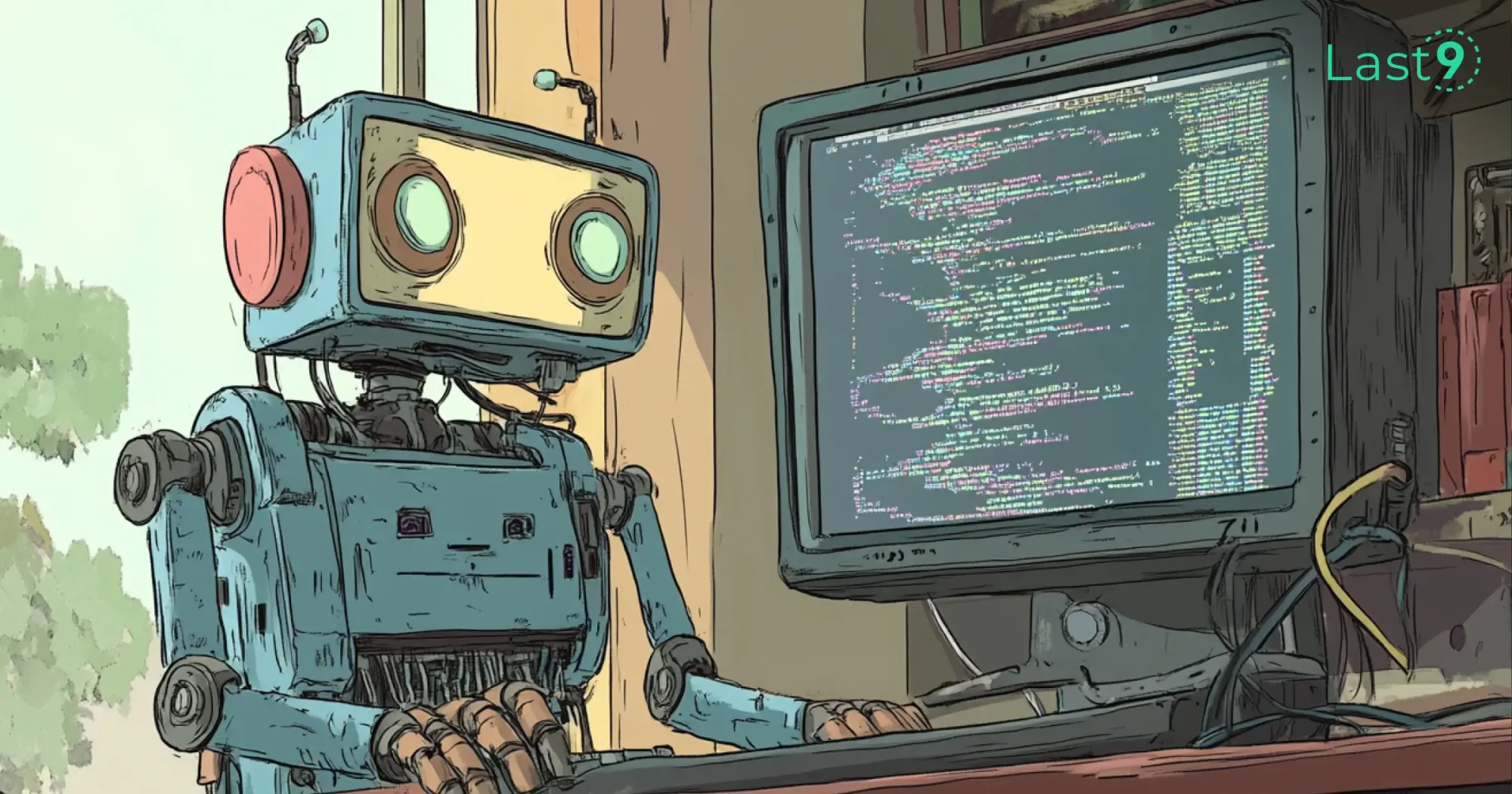
Best DNS Monitoring Tools for 2024
Here’s a rundown of some top DNS monitoring tools for 2024, with pros and cons to consider:
Better Stack
- What it does: Provides real-time DNS monitoring, latency checks, and uptime verification.
- Pros: User-friendly dashboard, quick alerts, and detailed reporting.
- Cons: Some advanced features require higher-tier plans.
SolarWinds DNS Monitoring
- What it does: Offers enterprise-level DNS monitoring with advanced analytics.
- Pros: Comprehensive for large networks with deep performance insights.
- Cons: Can be complex for smaller teams and comes at a premium price.
Catchpoint
- What it does: Offers global DNS performance monitoring with robust analytics.
- Pros: Great for latency measurements and global monitoring.
- Cons: More suitable for large enterprises and comes with a higher price tag.
UptimeRobot
- What it does: Provides simple DNS uptime monitoring.
- Pros: Affordable and easy to set up.
- Cons: Lacks advanced features for more complex needs.
Datadog DNS Monitoring
- What it does: Integrates DNS monitoring with broader system observability.
- Pros: Excellent for teams already using Datadog with strong alerting capabilities.
- Cons: Requires familiarity with the Datadog ecosystem.
Zabbix
- What it does: Open-source tool for customizable DNS checks.
- Pros: Free and highly configurable.
- Cons: Requires technical expertise for setup and maintenance.
How to Set Up DNS Monitoring
Setting up DNS monitoring is straightforward with the right tool. Here’s a simple step-by-step guide:
- Choose a Tool: Select a DNS monitoring tool that aligns with your requirements and budget.
- Add DNS Records: Configure the tool to monitor critical DNS records like A, MX, and CNAME.
- Set Thresholds: Define acceptable thresholds for response times and uptime levels. Set up alerts for deviations.
- Test Monitoring: Run test queries to ensure the tool is working correctly and monitor all your critical DNS records.
- Review Reports: Regularly check the monitoring reports to look for patterns or issues that may need attention.

Methods for Verifying Connectivity in DNS Monitoring
Connectivity checks are vital for ensuring that DNS servers and records are working properly. Here are some common methods used:
- Ping Tests: A basic test to check if a DNS server is responsive. If the server doesn’t reply, it could be down or unreachable.
- DNS Query Tests: Tools like dig or nslookup can simulate DNS queries to verify that records are resolving as expected.
- Traceroute Analysis: Tracks the path of packets to the DNS server. Helps pinpoint network-level issues that might cause delays.
- TCP/UDP Connectivity Checks: Ensures that DNS queries are being received over the correct protocols (TCP/UDP), especially over port 53.
- Health Checks from Multiple Locations: Verifies DNS resolution from different global locations to identify any regional issues.
- Recursive Resolution Tests: Ensures that DNS resolvers can correctly query root, TLD, and authoritative servers, ensuring proper resolution.
DNS Poisoning and Cache Poisoning
DNS poisoning (or spoofing) is a serious security threat where attackers inject false DNS data into a server, causing users to be redirected to malicious websites.
Here’s how it works:
- DNS Poisoning: An attacker tricks a DNS server into storing malicious IP addresses for legitimate domain names.
- Cache Poisoning: A type of DNS poisoning that targets DNS resolvers by corrupting cached records, which are then served to users.
The Risks:
- Phishing: Redirecting users to fake websites to steal personal information.
- Malware Distribution: Delivering malicious files to users through poisoned DNS responses.
- Service Disruption: Causing legitimate services to become unreachable.
- Man-in-the-Middle Attacks: Intercepting and altering communication between users and websites.

How DNS Monitoring Helps
DNS monitoring can help by detecting abnormal traffic patterns or unexpected changes in DNS records, enabling quick action to mitigate the attack before it affects users.
Prevention Strategies
- DNSSEC (DNS Security Extensions): Adds cryptographic signatures to DNS records to verify authenticity and prevent tampering.
- Regular Monitoring: Continually check for unexpected DNS changes that could indicate a poisoning attempt.
- Cache Management: Regularly clear DNS caches to minimize the impact of a poisoning attack.
Final Thoughts
While DNS monitoring might not grab headlines, it’s vital for the smooth operation of any online service. A DNS failure can have far-reaching consequences, from service disruption to security breaches.
With Last9, you can easily integrate metrics, logs, and traces to get a holistic view of your systems, making it easier to identify potential issues before they impact your service. Our customizable and scalable platform ensures that your team can efficiently manage observability across distributed systems and microservices architectures.
With Last9, we eliminated the toil. It just works. — Matt Iselin, Head of SRE, Replit
Schedule a demo to learn more or try it for free to see how Last9 can elevate your observability strategy.
FAQs
1. What is DNS monitoring?
DNS monitoring involves tracking the performance and health of DNS servers and records to ensure they are resolving correctly. It helps detect issues such as downtime, slow response times, or unauthorized changes in DNS records. This proactive monitoring helps prevent service disruptions and security threats.
2. Why is DNS monitoring important?
DNS monitoring is crucial because DNS is the foundation of internet navigation. A failure in DNS resolution can lead to downtime, service interruptions, or security breaches. Monitoring ensures that DNS services are available, responsive, and free from tampering, helping to avoid these issues before they affect users.
3. What are the common issues detected by DNS monitoring?
Common issues detected by DNS monitoring tools include:
- DNS server downtime or inaccessibility.
- Slow DNS resolution times (high latency).
- Unauthorized changes in DNS records (potential security risks).
- Regional DNS issues affecting specific locations.
- High levels of traffic could indicate DDoS attacks.
4. How often should I check my DNS records?
Ideally, DNS records should be checked continuously, especially in large-scale environments where DNS uptime and accuracy are critical. Many DNS monitoring tools perform these checks in real-time or at set intervals (e.g., every few minutes) to ensure any issues are detected promptly.
5. Can DNS monitoring prevent DNS attacks?
While DNS monitoring can’t prevent attacks outright, it plays a key role in detecting suspicious activities early. Monitoring unauthorized changes in DNS records, unusual traffic patterns, or latency spikes allows DNS monitoring tools to alert administrators to potential attacks. This enables quick response and mitigation strategies, such as blocking malicious IP addresses or activating DNSSEC.











