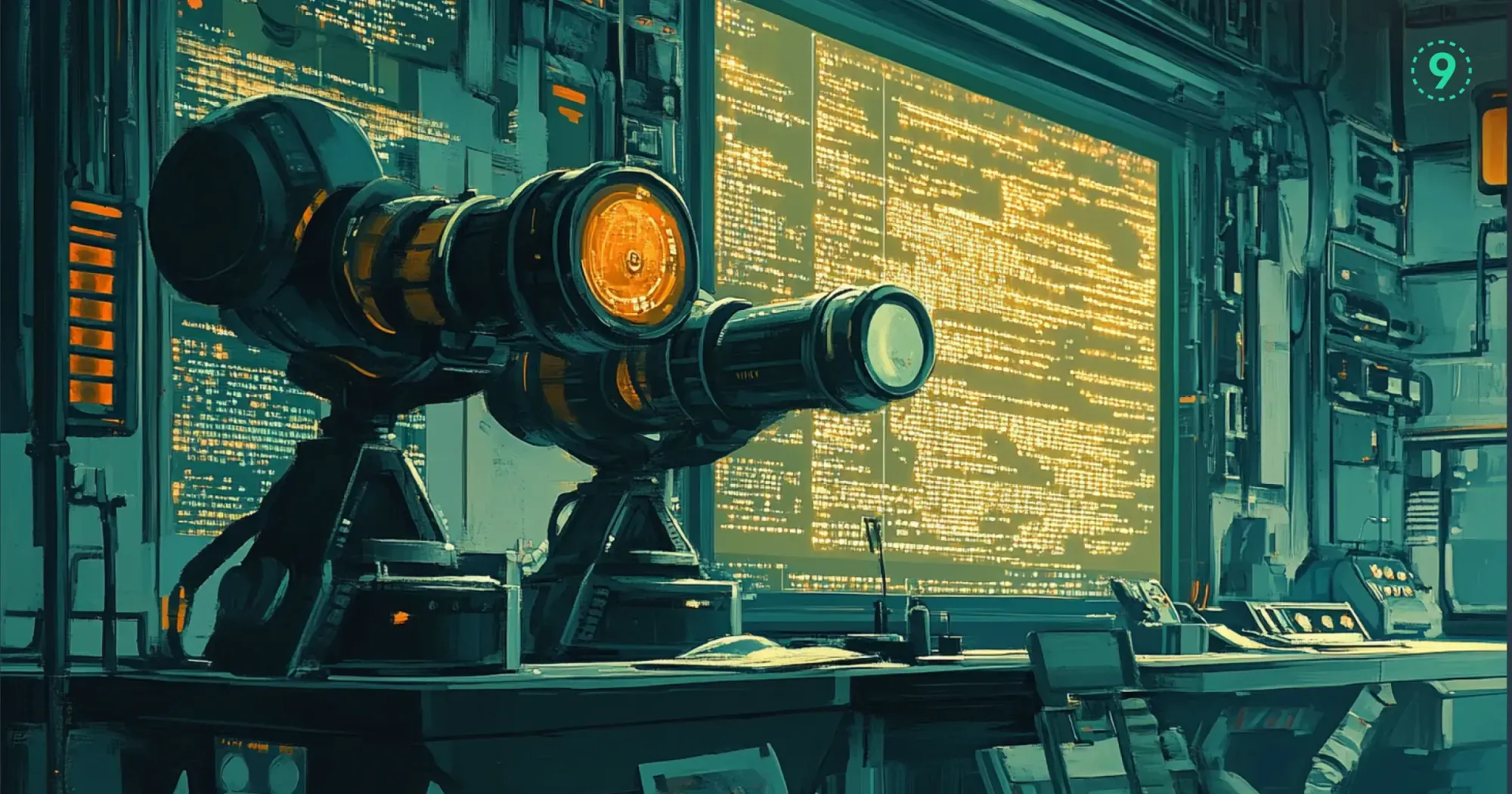You’re staring at logs, trying to figure out what caused that odd error in the middle of the night. Or maybe you're following a chain of requests across services, hoping to understand how one user action triggered a series of unexpected behaviors. That’s where distributed tracing and request tracking—specifically, correlation IDs and trace IDs—are invaluable.
It’s the kind of detail that can make debugging faster and less painful. Let’s walk through what sets them apart, when to use which, and how they fit into your overall observability setup.
What Are Correlation IDs?
Correlation IDs are unique identifiers that follow a request as it moves through different services or components in your system. Think of them as the breadcrumbs that help you retrace steps when things go sideways.
A correlation ID stays consistent throughout the entire lifecycle of a request, even as it passes through different services, message queues, or async processes. It's your ticket to connecting disparate log entries from various parts of your architecture into a coherent story.
Key Characteristics of Correlation IDs
- Single Identifier: One unique string that tracks a request across the entire system
- End-to-End Visibility: Follows the full request journey from start to finish
- Simple Implementation: Often just a UUID or random string passed in headers or payloads
- Service-Agnostic: Works across different tech stacks and platforms
Practical Example of Correlation ID Usage
When a user clicks "Buy Now" on your e-commerce site, a correlation ID gets generated and attached to that purchase request. As the request moves through your auth service, inventory system, payment processor, and notification service, that same correlation ID travels with it. When you check your logs later, you can filter by this ID to see everything that happened with that specific purchase.
[Auth Service] INFO [correlation-id: abcd-1234] User authentication successful
[Inventory] INFO [correlation-id: abcd-1234] Item #5678 marked as reserved
[Payment] ERROR [correlation-id: abcd-1234] Credit card authorization failedWith this correlation ID, you can quickly see that a payment failed for this specific purchase flow, without digging through thousands of unrelated log entries.
What Are Trace IDs?
Trace IDs take things up a notch. While a correlation ID is a simple identifier, a trace ID is part of a more sophisticated tracing framework that captures the relationships between different operations.
A trace represents the complete journey of a request through your system, but it breaks this journey down into spans – individual operations within each service. The trace ID identifies the overall request, while each span gets its span ID.
Key Characteristics of Trace IDs
- Hierarchical Structure: Traces contain spans, which can have parent-child relationships
- Timing Information: Captures duration of operations, not just their occurrence
- Detailed Context: Stores metadata about each operation (parameters, results, etc.)
- Visualizable: Can generate request flow diagrams and timing charts
How Trace IDs Create a Complete Picture
Let's revisit our e-commerce example, but with tracing in place:
Trace ID: xyz-789
├── Span: Frontend (300ms)
│ └── Span: API Gateway (250ms)
│ ├── Span: Auth Service (50ms)
│ ├── Span: Inventory Service (100ms)
│ │ └── Span: Database Query (80ms)
│ └── Span: Payment Service (80ms)
│ └── Span: Payment Provider API (60ms) [Error: Authorization Failed]This hierarchical view shows not just what happened, but how long each step took and how the steps relate to each other. You can immediately see that the payment provider API returned an error, and you know exactly how the request got there.
Correlation ID vs Trace ID: Key Differences
Let's put these two concepts side by side to clarify the distinctions:
| Feature | Correlation ID | Trace ID |
|---|---|---|
| Purpose | Connect logs from a single request | Build a structured model of request flow |
| Complexity | Simple identifier | Part of a structured tracing system |
| Implementation | Basic header or field passing | Requires tracing instrumentation |
| Data Captured | Minimal - just the ID itself | Rich context including timing and hierarchy |
| Standards | No formal standard | OpenTelemetry, OpenTracing, etc. |
| Use Case | Basic request tracking | Performance analysis and detailed debugging |
When to Use Correlation IDs
Correlation IDs shine in these scenarios:
- Minimal Overhead: When you need lightweight tracking without the performance impact of full tracing
- Legacy Systems: When working with older systems that can't easily implement modern tracing
- Simple Architectures: For smaller applications where full distributed tracing might be overkill
- Quick Implementation: When you need a fast solution for connecting logs
A basic correlation ID system can be implemented in just hours across most stacks – you simply need to generate an ID, pass it through headers or message properties, and make sure each service logs it.
When to Use Trace IDs
Trace IDs and full distributed tracing are your go-to when:
- Complex Microservices: When dealing with dozens or hundreds of interconnected services
- Performance Tuning: When you need to identify bottlenecks in your request flow
- Detailed Troubleshooting: For complex bugs that span multiple services
- Service Mapping: To understand and visualize how requests flow through your system
The tradeoff is that proper tracing requires more instrumentation work and creates more data to store and process.
How to Implement Correlation IDs in Your System
Setting up basic correlation ID tracking is straightforward:
- Generate the ID: When a request first enters your system, create a unique identifier (UUID v4 works well)
- Pass it Along: Include the ID in HTTP headers (X-Correlation-ID), message properties, or context objects
- Log Consistently: Make sure every log entry includes the correlation ID
- Propagate Across Boundaries: Ensure the ID survives across API calls, queues, and async operations
Here's a simple example in Python:
import uuid
from flask import Flask, request, g
app = Flask(__name__)
@app.before_request
def set_correlation_id():
# Check if ID exists in incoming request, otherwise generate one
g.correlation_id = request.headers.get('X-Correlation-ID') or str(uuid.uuid4())
@app.after_request
def add_correlation_header(response):
# Add the ID to the response headers for downstream services
response.headers['X-Correlation-ID'] = g.correlation_id
return responseImplementing Distributed Tracing with Trace IDs
For full distributed tracing, you'll typically use an established framework:
- Choose a Tracing Framework: OpenTelemetry has become the standard choice for new implementations
- Instrument Your Code: Add the necessary SDK and instrumentation to your services
- Configure Sampling: Decide how much of your traffic to trace (100% can be expensive)
- Set Up Collection: Deploy a backend system to receive and store trace data
- Connect Visualization: Set up dashboards to visualize and analyze your traces
Here's how you might set up basic tracing with OpenTelemetry in a Node.js application:
const { NodeTracerProvider } = require('@opentelemetry/node');
const { registerInstrumentations } = require('@opentelemetry/instrumentation');
const { ExpressInstrumentation } = require('@opentelemetry/instrumentation-express');
const { Resource } = require('@opentelemetry/resources');
const { SemanticResourceAttributes } = require('@opentelemetry/semantic-conventions');
const { SimpleSpanProcessor } = require('@opentelemetry/tracing');
const { JaegerExporter } = require('@opentelemetry/exporter-jaeger');
// Set up the tracer provider
const provider = new NodeTracerProvider({
resource: new Resource({
[SemanticResourceAttributes.SERVICE_NAME]: 'my-service',
}),
});
// Configure where to send the traces
const exporter = new JaegerExporter();
provider.addSpanProcessor(new SimpleSpanProcessor(exporter));
// Initialize the provider
provider.register();
// Instrument Express.js automatically
registerInstrumentations({
instrumentations: [
new ExpressInstrumentation(),
],
});
// Now any Express routes will automatically generate spans with trace IDs
const express = require('express');
const app = express();
// ... your routes hereUsing Both Together: The Best of Both Worlds
The smart approach? Use both systems together. Many modern observability systems combine correlation IDs and distributed tracing:
- The trace ID functions as your correlation ID for log correlation
- The trace contains rich structural and timing data for in-depth analysis
- All your telemetry data (logs, metrics, traces) are linked together through these IDs
This approach gives you both quick log filtering and detailed request analysis when you need it.
Choosing the Right Observability Solution
When selecting tools to handle your correlation and trace IDs, look for platforms that offer:
- Unified Telemetry: Combines logs, metrics, and traces in one place
- High Cardinality: Can handle the volume of unique IDs your system generates
- Flexible Querying: Makes it easy to filter and find specific requests
- Cost Efficiency: Doesn't break the bank as your data volumes grow
At Last9, we offer a managed observability platform that handles high-cardinality data with ease. Our platform works with your existing stack—no heavy lifting needed—and it integrates smoothly with both OpenTelemetry and Prometheus. We bring your metrics, logs, and traces together, so you get the full picture when it comes to monitoring and alerting.
Other tools worth considering include:
- Jaeger for open-source tracing
- Zipkin for lightweight distributed tracing
- Grafana Tempo for trace storage and visualization
Conclusion
Knowing the difference between correlation IDs and trace IDs can make debugging and monitoring distributed systems much easier. Correlation IDs are a simple way to connect logs, while trace IDs offer deeper visibility into request flow.
Start simple with correlation IDs, and as your system grows, trace IDs can help uncover the finer details.
FAQs About Correlation IDs and Trace IDs
Can a correlation ID be the same as a trace ID?
Yes, in many systems, the trace ID serves as the correlation ID. This is a common pattern in OpenTelemetry where the trace ID is used to correlate log entries across services.
How long should I store correlation and trace data?
Most organizations keep trace data for 7-30 days, while correlation IDs in logs might be retained longer (30-90 days) depending on compliance requirements. The key is balancing troubleshooting needs with storage costs.
Should correlation IDs be exposed to end users?
It's often helpful to expose correlation IDs in response headers or even the UI for customer support purposes. When a user reports an issue, having them provide this ID can dramatically speed up troubleshooting.
How do correlation IDs work with asynchronous processes?
For async operations, make sure to pass the correlation ID in your message payload or metadata. Message brokers like Kafka or RabbitMQ have header fields perfect for this purpose.
What's the performance impact of distributed tracing?
Well-implemented tracing typically adds 1-3% overhead to request processing. Most systems use sampling to reduce this impact in production, only tracing a percentage of requests.
How do I handle trace context in serverless environments?
Serverless platforms present unique challenges for maintaining trace context. Use environment variables, context objects, or headers to pass trace information between function invocations.