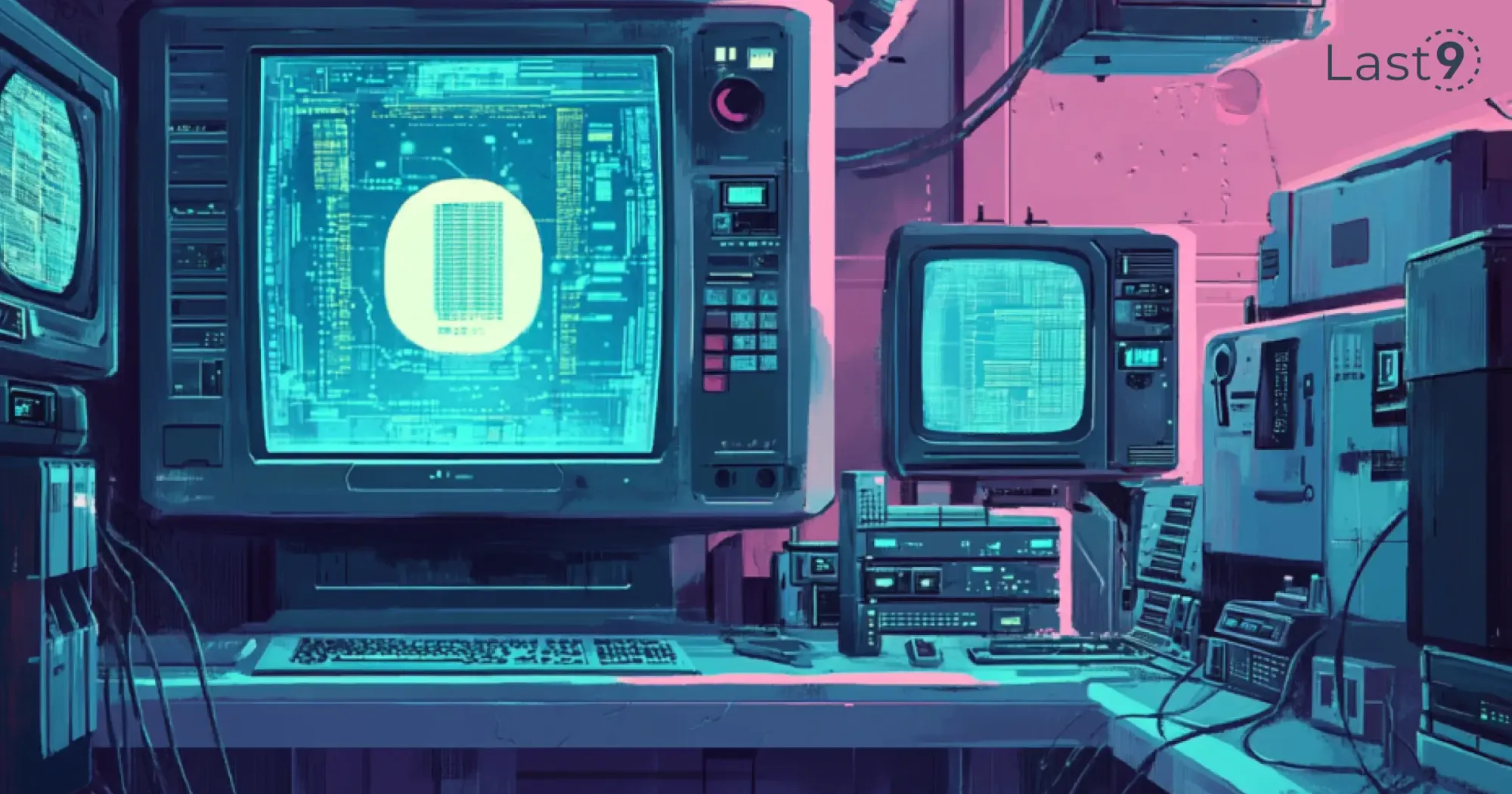Containerization has become the foundation of modern software development, giving teams the ability to build, deploy, and scale applications faster than ever before.
But with the rise in container adoption comes the increased need to focus on security. As organizations embrace cloud-native architectures, securing containerized applications isn’t just a good idea—it’s essential.
In this post, we’ll take a look at the key strategies for improving container security and share some best practices to help protect your containerized environments from potential threats.
Understanding Container Security: Why It’s So Crucial
Containers package applications and their dependencies into a single, lightweight, and portable unit. This makes them ideal for microservices-based architectures, where applications are distributed and scaled across different environments.
But with this flexibility comes a new set of security challenges. Traditional security practices often don’t apply directly to containers due to their ephemeral nature and shared infrastructure. Therefore, focusing on container security is paramount.
In a containerized environment, security risks arise at several levels:
- Vulnerabilities in container images: If an image contains outdated software or known vulnerabilities, it can lead to exploitations.
- Misconfigured container runtimes: Misconfigurations in Docker or Kubernetes settings can lead to a broader attack surface.
- Inter-container communication: Containers often communicate over networks, which, if improperly secured, can open the door for malicious actors.
- Lack of visibility: Without monitoring and logging, it’s difficult to detect potential threats in real-time.
The Blueprint for Container Security Architecture
Designing a strong container security architecture requires a holistic approach, from image creation to runtime monitoring and network security.
A solid architecture helps mitigate risks and maintain security as your containerized applications scale.
Here are the key components of a robust container security architecture:

1. Image Security Layer
Container images, often built from multiple layers, can contain vulnerabilities if not properly secured.
- Trusted Sources and Image Scanning: Ensure container images come from trusted repositories like Docker Hub or private registries. Regularly scan for vulnerabilities with tools like Trivy or Aqua Security.
- Image Signing and Verification: Use tools like Cosign or Notary to verify the integrity of images, preventing tampering or malicious code in your supply chain.
2. Orchestration Platform Security Layer (Kubernetes, Docker Swarm)
Securing orchestration platforms like Kubernetes or Docker Swarm is critical.
- Role-Based Access Control (RBAC): Implement RBAC policies to control access and minimize unauthorized access risks.
- Control Plane Security: Secure Kubernetes' control plane (API server, etcd) with strong authentication, encryption, and network policies.
- Network Policies and Segmentation: Implement network policies to isolate workloads and prevent lateral movement across the environment.
3. Runtime Security Layer
Securing the runtime environment is critical as containers are dynamic and frequently redeployed.
- Runtime Monitoring and Threat Detection: Use tools like Falco or Sysdig to monitor container activity in real-time, detecting suspicious behaviors such as privilege escalation.
- Least Privilege and Isolation: Enforce the least privilege with tools like AppArmor or SELinux to limit container access to sensitive data.
- Container Sandboxing: Use technologies like gVisor or Kata Containers for added isolation between containers and hosts.
4. CI/CD Pipeline Security
Securing the CI/CD pipeline ensures that vulnerabilities are not introduced during the build or deployment stages.
- Automated Vulnerability Scanning: Implement automated security scans for code, dependencies, and images before deployment.
- Code Review and Static Analysis: Use static code analysis and peer reviews to catch potential security flaws early.
5. Secrets Management
Managing sensitive data like API keys and passwords within containers is essential.
- Secrets Management Tools: Use tools like HashiCorp Vault or AWS Secrets Manager to securely store and manage secrets.
- Environment Variable Security: Avoid storing sensitive data in plain text or environment variables within containers. Encrypt data at rest and in transit.
6. Logging and Auditing Layer
Implementing logging and auditing measures helps maintain visibility into your containerized environment.
- Centralized Logging: Use tools like ELK or Fluentd to aggregate logs from containers, enabling real-time monitoring and investigation of incidents.
- Audit Trails: Enable auditing features in your orchestration platform to track actions and ensure compliance.
7. Network Security Layer
Containers communicate over the network, and securing these interactions is vital.
- Service Meshes: Implement service meshes like Istio for secure communication and mutual TLS encryption between services.
- Network Isolation: Use tools like Kubernetes Network Policies to restrict container communication and limit the spread of malicious traffic.
8. Compliance and Governance Layer
Ensuring compliance with regulatory standards is crucial for maintaining security.
- Compliance Monitoring Tools: Use tools like Prisma Cloud to continuously monitor and enforce compliance with standards like PCI-DSS, HIPAA, and GDPR.
- Configuration Management: Regularly audit configuration files for misconfigurations to prevent vulnerabilities.
7 Must-Know Container Technologies
Container technologies have transformed application development, deployment, and management by packaging applications and dependencies into isolated, portable units.
Let’s understand key container technologies and their role in modern app development.
1. Docker: The Foundation of Containerization
Docker simplifies the creation, deployment, and management of containers.
- Docker Engine: The runtime that enables containers to run, and manage images, and their lifecycle.
- Docker Images: Blueprints containing everything needed to run an app, including code, libraries, and dependencies.
- Docker Compose: Manages multi-container applications with a single command.
Docker’s simplicity and flexibility make it the go-to solution for containerization.
2. Kubernetes: The Container Orchestration Powerhouse
Kubernetes automates the deployment, scaling, and management of containerized applications across clusters.
- Pods: Groups-related containers with shared networking.
- Deployments: Manage the scaling and desired state of pods.
- Services: Expose pods to external users or services.
- Namespaces: Provide isolation and organization in shared clusters.
Kubernetes enables large-scale, highly available applications with automated load balancing, self-healing, and scaling.
3. Container Runtime: The Engine Behind Containers
The container runtime manages the execution of containers.
- containerd: A performance-focused container runtime used by Kubernetes.
- CRI-O: A container runtime designed specifically for Kubernetes, compatible with K8s’ APIs.
- rkt: A security-focused runtime, less widely used but suitable for certain environments.
The choice of container runtime depends on performance, security, and orchestration compatibility.
4. Helm: Simplifying Kubernetes Deployments
Helm is a package manager for Kubernetes, simplifying application deployment and management.
- Charts: Pre-configured packages of Kubernetes resources.
- Releases: Specific deployments of charts, making it easy to manage and upgrade applications.
Helm reduces complexity by allowing users to manage Kubernetes resources with ease.
5. Container Registries: Storing and Sharing Images
Container registries store and share container images.
- Docker Hub: A widely used registry with both public and private hosting.
- Google Container Registry (GCR): A private registry integrated with Google Cloud.
- Amazon ECR: A fully managed registry for AWS services.
- Harbor: An open-source registry with advanced features like vulnerability scanning.
Registries ensure secure image storage and easy deployment across environments.
6. Container Networking: Connecting the Dots
Container networking enables communication between containers.
- Flannel: A simple network overlay for container communication.
- Calico: Advanced network plugin with policies and security controls.
- Cilium: High-performance networking based on eBPF, offering fine-grained security and visibility.
Networking solutions ensure secure, efficient communication between containers.
7. Service Mesh: Managing Microservices Communication
A service mesh manages service-to-service communication in microservices architectures.
- Istio: Provides traffic management, security, and observability with features like mutual TLS and distributed tracing.
- Linkerd: A lightweight service mesh focused on simplicity and performance.
- Consul: A service mesh with service discovery, health checks, and tracing.
A service mesh simplifies communication management, security, and monitoring between microservices in a containerized environment.
Best Practices for Strong Container Security
Here's a comprehensive guide to help secure your containerized environments, from build to deployment and runtime.
1. Start with Secure Images
- Use trusted base images: Always use official images or build your own from scratch, avoiding images with known vulnerabilities.
- Scan for vulnerabilities: Tools like Clair, Trivy, or Anchore can scan images before deployment. Regularly update images to patch vulnerabilities.
- Minimize attack surface: Keep images minimal by removing unnecessary libraries or services.
2. Implement Role-Based Access Control (RBAC)
- Least privilege: Grant users and services the minimum level of access to minimize damage in case of a compromise.
- Use namespaces: Isolate workloads by namespaces to enforce access control between components.
3. Secure the Container Runtime
- Use container runtime security tools: Solutions like gVisor and Kata Containers add isolation between containers.
- Limit privileges: Run containers with the least privileges, using user namespaces to prevent escalated privileges.
- Control network communication: Isolate container networks and restrict unnecessary communication with tools like Calico or Cilium.
4. Secure Container Orchestration (Kubernetes)
- Use strong authentication and authorization: Secure Kubernetes clusters with RBAC and multi-factor authentication.
- Monitor API server: Use network policies to control access to the API server and restrict it to trusted sources.
- Enable auditing and logging: Track suspicious activities with Kubernetes auditing and logging.
5. Implement Network Policies
- Limit inter-container communication: Use network segmentation to control traffic between containers.
- Use service meshes: Implement service meshes like Istio to manage communication and ensure security features like mutual TLS.
6. Monitor and Log Container Activities
- Centralized logging: Collect all logs in a central platform for quicker anomaly detection.
- Monitor runtime and orchestration: Use tools like Prometheus or Datadog to track container health and security.
- Use security monitoring: Tools like Falco and Sysdig monitor runtime security and detect abnormal behavior.
7. Regularly Update and Patch
- Patch container images: Regularly update images to include the latest security patches.
- Automate updates: Use CI/CD pipelines to automatically rebuild and deploy updated container images.
- Update Kubernetes and runtimes: Always run the latest stable versions to benefit from the latest security features.
8. Secure the Supply Chain
- Sign images: Use tools like Notary or Cosign to ensure only trusted images are deployed.
- Monitor for malicious code: Secure CI/CD pipelines and scan third-party dependencies for malicious code or vulnerabilities.
Conclusion:
Container security isn't just a box to tick off in your DevOps pipeline; it’s an ongoing journey that needs attention at every stage of development. As container technology evolves, staying up-to-date with the latest security trends and tools is key.
FAQs
What is container security?
Container security refers to the practices, tools, and strategies used to protect containerized applications and their underlying infrastructure. It ensures that containers, images, and the environments they run in are free from vulnerabilities and threats.
Why is container security important?
As containers become integral to modern software development, securing them is critical to prevent vulnerabilities from being exploited. Container security helps protect sensitive data, reduce the attack surface, and ensure that your applications run safely and efficiently.
How can I secure my container images?
To secure container images, start by using trusted, official images from reliable sources. Regularly scan images for vulnerabilities using tools like Trivy or Clair, and keep your images updated with the latest patches. Remove unnecessary dependencies to minimize the attack surface.
What role does Kubernetes play in container security?
Kubernetes is a container orchestration platform that automates the deployment, scaling, and management of containerized applications. While Kubernetes itself can help improve security through features like RBAC (Role-Based Access Control), it's crucial to secure your clusters and configurations to prevent unauthorized access and mitigate risks.
What are some best practices for securing container runtimes?
For container runtimes, limit container privileges by using least-privilege access, avoid running containers as root, and implement security tools like gVisor or Kata Containers to enhance isolation. It’s also essential to control network communication between containers using tools like Calico or Cilium.
How can I manage access control for containers?
Implement Role-Based Access Control (RBAC) to restrict access based on roles and responsibilities. This ensures that users and services only have access to the resources they need, reducing the potential damage if an account is compromised.
How can I secure my containerized network?
Use network segmentation and enforce strict network policies to control traffic flow between containers. Implement a service mesh like Istio to manage service-to-service communication securely, with features like mutual TLS encryption and traffic management.
What tools should I use to monitor container security?
Tools like Prometheus, Last9, and Sysdig can help monitor container health and performance, while Falco can detect security-related anomalies. Centralized logging platforms like Elasticsearch or Splunk also help with real-time threat detection and troubleshooting.
How often should container images and software be updated?
Regular updates are essential. Container images should be rebuilt and redeployed with the latest patches as soon as they are available. Additionally, keep container runtimes and orchestration platforms like Kubernetes up to date to take advantage of new security features and fixes.
What is the role of container registries in security?
Container registries store and manage container images. To enhance security, ensure that your registry supports image signing and vulnerability scanning. Reputable registries, like Docker Hub or Amazon ECR, provide built-in features for secure storage and access.