Splunk's cost structure can become complex as monitoring needs expand, often leading to unexpected increases in expenses.
For SREs and DevOps engineers responsible for observability budgets, a thorough understanding of Splunk pricing is crucial for effective budget management.
This guide talks about Splunk's pricing framework, potential costs, and practical strategies for optimizing your investment.
Splunk Pricing Models Explained
Splunk isn’t the most budget-friendly option, and its pricing structure can sometimes feel a bit opaque. Let’s break it down in simple terms.
License Types
Splunk offers several licensing options:
| License Type | Pricing Model | Best For | Typical Starting Cost |
|---|---|---|---|
| Term | Fixed data volume over contract period | Predictable ingestion | $1,800 per GB/day annually |
| Perpetual | One-time payment for permanent license | Long-term users with stable needs | $4,500+ per GB/day (plus maintenance) |
| Enterprise | Capacity-based with premium features | Large organizations | Custom pricing |
| Cloud | Subscription-based | Teams avoiding infrastructure management | $1,800-$2,500 per GB/month |
For enterprise customers, pricing is customized based on volume, but don’t expect deep discounts. Their cloud offering follows a similar model, with the added convenience of managed infrastructure.
Consumption-Based Pricing
In 2021, Splunk introduced consumption-based pricing, charging based on compute resources rather than just data volume.
This model offers more flexibility for variable workloads, starting at around $125 per Splunk Compute Unit (SCU).
The challenge? Estimating how many SCUs you’ll need isn’t always straightforward, and costs can still add up quickly.
The Overlooked Costs of Splunk
Your Splunk bill isn’t just about the advertised price. There are additional expenses that often don’t come up in the initial sales pitch.
Let’s break down what you should really budget for.
Infrastructure Requirements
Splunk needs serious hardware. For every 100GB of daily ingestion, you're looking at:
- 8-12 cores for indexers
- 64-128GB RAM
- High-performance storage
- Search head resources
This infrastructure overhead can add 15-40% to your total cost of ownership. That's not in the brochure, is it?
Admin Overhead
Splunk isn't a "set it and forget it" tool. You'll need dedicated Splunk admins (costing $120K-$170K annually) who understand the platform inside and out. Regular optimization work is essential, and those Splunk certifications don't come cheap at $2,000+.
As you scale, costs can spike unexpectedly. Those licensing tiers that seemed reasonable at 5GB/day look very different at 500GB/day. Performance tuning becomes increasingly complex, and data retention policies require careful management to avoid blowing your budget.
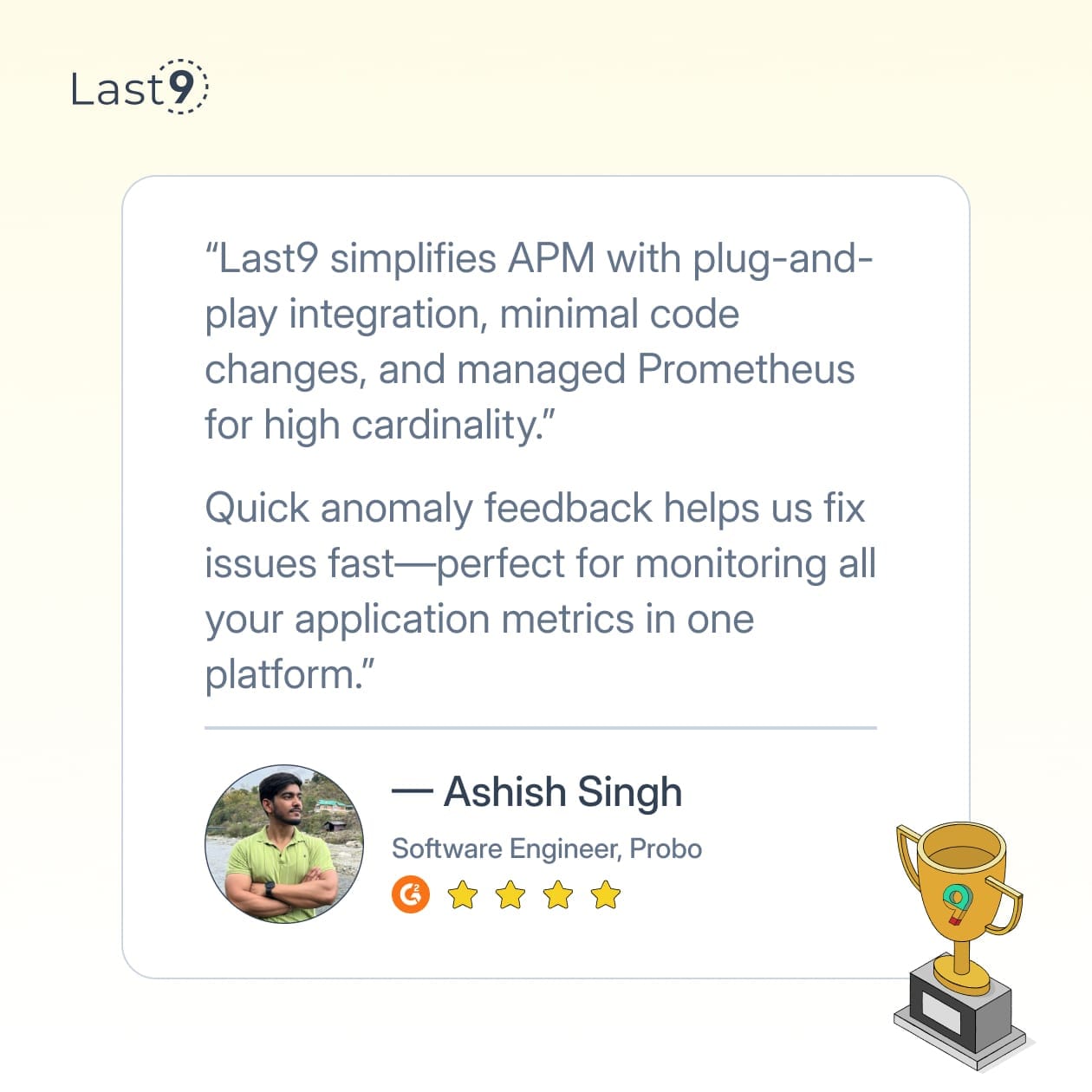
Real-World Splunk Cost Scenarios
What does Splunk actually cost in practice? Let’s look at how pricing plays out beyond the sales deck.
Startup (5GB/day)
If you're a startup ingesting about 5GB/day, expect to pay around $9,000/year for the license alone.
Add another $5,000-$8,000 for infrastructure and about $30,000 in admin time (even part-time), and you're looking at $44,000-$47,000 annually. That's roughly $24-$26 per GB/day when all costs are factored in.
Mid-Size Company (50GB/day)
Mid-size companies handling 50GB/day face a different reality. License costs jump to about $75,000/year, infrastructure runs $20,000-$35,000, and you'll need at least one full-time Splunk admin at around $140,000/year.
Total annual cost? $235,000-$250,000, or $13-$14 per GB/day. Better than the startup rate, but still substantial.
Enterprise (500GB/day)
Enterprise deployments at 500GB/day benefit from volume discounts, bringing license costs to about $600,000/year. But infrastructure jumps to $150,000-$250,000 annually, and you'll need a team of at least three Splunk specialists at $420,000/year.
All in, you're looking at $1,170,000-$1,270,000 annually, or $6.50-$7.00 per GB/day.
Smart Ways to Reduce Your Splunk Cost
Let's be real – Splunk doesn't have to destroy your budget if you're smart about it.
Data Reduction Techniques
The most effective approach is data reduction at the source:
- Filter at source: Do you really need to send all those DEBUG logs to Splunk? Probably not. Only send what you'll actually use.
- Use pre-aggregation: Summarize high-volume metrics where possible—raw data is expensive.
- Sample high-velocity logs: A 1:10 or even 1:100 sampling rate for certain logs can dramatically cut costs with minimal operational impact.
- Implement dynamic filtering: Adjust logging verbosity based on system state—crank it up during incidents, dial it back during normal operation.
License Optimization
License optimization is another key area where small changes can yield big savings:
- Move field extractions to search time when possible – it's more CPU intensive during searches but saves on ingestion costs.
- Right-size your license to match actual needs, not projected ones. We've all seen those optimistic growth projections that never materialized but cost real money.
- Consider multi-tier indexing by routing data to different-priced tiers based on value. Critical application logs might justify premium pricing, but infrastructure logs could go to a lower-cost solution.
When negotiating with Splunk, multi-year commitments can yield 15-30% discounts. They want predictable revenue as much as you want predictable costs.
Architectural Improvements
On the architectural side, a few smart moves can make a huge difference:
- Smart forwarder configuration can optimize at the collection point to filter, transform, and route data appropriately.
- Review your retention policies regularly – do you really need 90 days of web server logs?
- Implementing a tiered storage strategy can significantly reduce costs. For larger deployments, Splunk SmartStore separates compute from storage for better economics.
Comparing Splunk Cost to Alternatives
How does Splunk stack up against other solutions? Let's break it down.
| Solution | Pricing Approach | Pros | Cons |
|---|---|---|---|
| Last9 | Number of events ingested | Mature, robust features; best performance with budgets in control | Not an open-source solution |
| Splunk | Volume-based or consumption | Mature, robust features | Expensive at scale |
| Elastic | Resource-based or volume | More flexible pricing | Complex setup |
| Datadog | Host-based + custom metrics | Predictable pricing | Can get expensive at scale |
| Grafana/Loki | Open-source core | Low entry cost | Requires more engineering |
| Sumo Logic | Volume tiers | Simpler setup than Splunk | Limited flexibility |
ROI Analysis: When is Splunk Worth It?
Splunk makes financial sense in specific scenarios:
- You need specialized security features that leverage Splunk's capabilities
- Your team already has deep Splunk expertise, making switching costs high
- Compliance requirements demand robust audit trails and reporting
- You're investigating complex, multi-system issues regularly where Splunk's search capabilities shine
However, the ROI story changes when:
- Your data volumes exceed 1TB/day, where costs become prohibitive
- Your use cases are primarily basic monitoring and alerting
- You have a strong engineering capacity to build on open-source alternatives
- Budget constraints force you to limit data ingestion, defeating the purpose of comprehensive observability
When you start cherry-picking which logs to send to Splunk, you risk missing crucial insights during incidents—exactly when you need complete data the most.
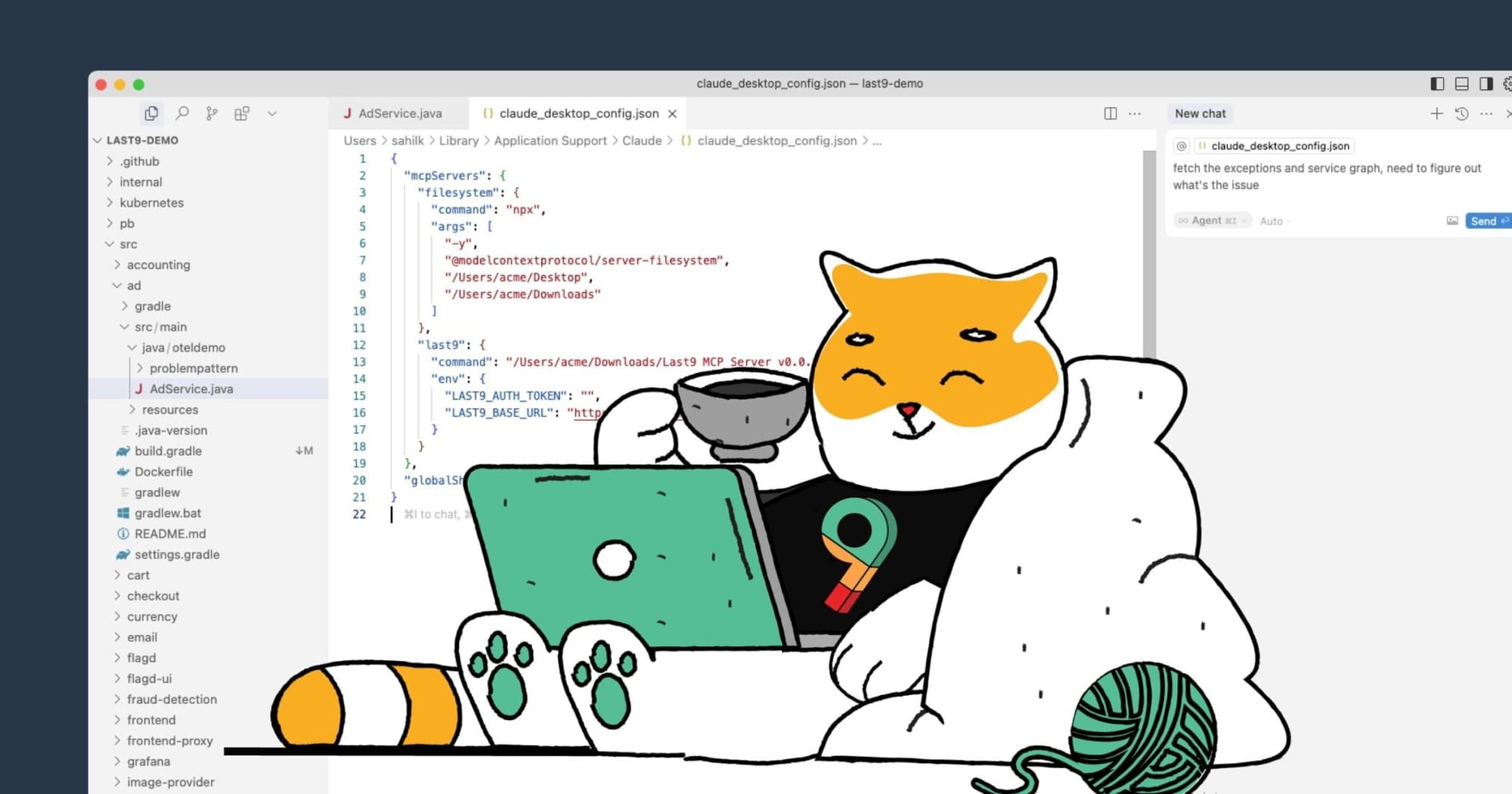
Wrapping Up
Splunk delivers powerful capabilities, but its cost structure requires careful management and strategic thinking. Many organizations adopt a hybrid approach—using Splunk for high-value use cases while routing commodity monitoring elsewhere.
If you’re looking for a managed observability solution that’s kinder to your budget without compromising performance, give Last9 a try.
Last9 enables high-cardinality observability at scale for industry leaders like Probo, CleverTap, and Replit. As a telemetry data platform, we’ve monitored 11 of the 20 largest live-streaming events in history.
By integrating seamlessly with OpenTelemetry and Prometheus, Last9 unifies metrics, logs, and traces—optimizing performance, controlling costs, and delivering real-time insights for correlated monitoring and alerting.
Talk to us or get started for free today!
FAQs
How much does Splunk typically cost per GB?
Splunk typically costs between $1,800-$2,500 per GB/day for an annual license. But here's the thing – volume discounts can bring this down significantly for larger implementations. I've seen enterprise deals get closer to $1,000 per GB/day for very large volumes.
Does Splunk offer free options?
Yes, but with serious limitations. Splunk offers a free tier that allows up to 500MB/day of data ingestion. There's also Splunk Free, which permits up to 500MB/day with a single-user license. Great for personal projects or tiny environments, but you'll outgrow this almost immediately in any production setting.
How can I predict my Splunk costs?
Start by measuring your current log volume, then add a 30% buffer for growth. Don't forget about seasonality and incident response – during outages, your logging volume can spike dramatically as you increase verbosity to troubleshoot. Account for this in your planning.
What's the biggest mistake people make with Splunk costs?
Ingesting everything without a plan. I've seen too many teams dump all their logs into Splunk, only to realize six months later that they're paying premium prices for data they rarely, if ever, use. Be intentional about what goes into Splunk versus what could live in a cheaper solution.
Can I switch from Splunk to a cheaper alternative?
Yes, but consider the full cost of migration. Tools like Last9, Loki, or other open-source options require different expertise and might need significant re-engineering of dashboards and alerts. Factor in the engineering time and potential operational disruption when calculating the true cost of switching.



