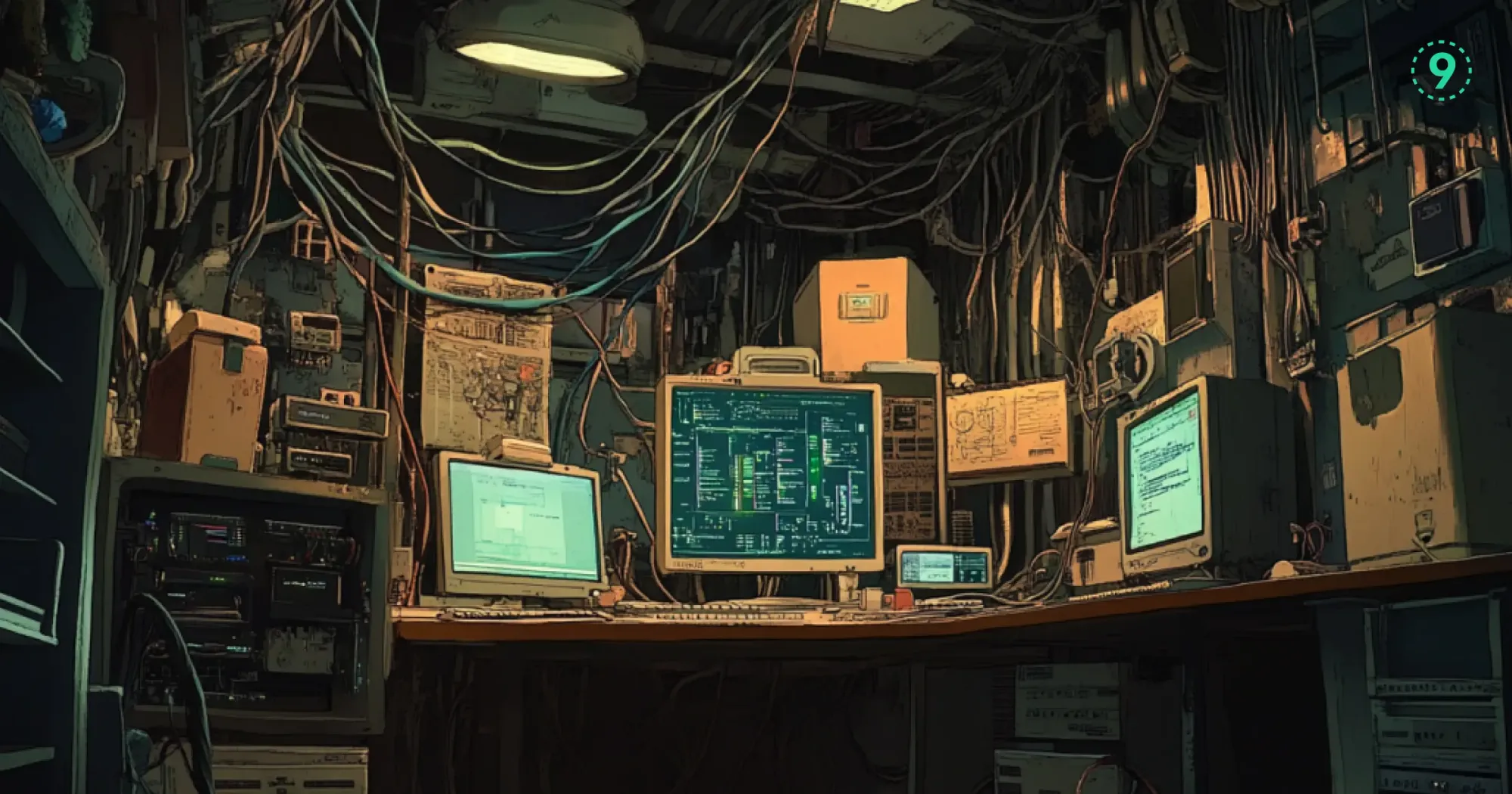In today's connected world, APIs are the backbone of modern applications. Whether you're working on a microservices architecture, a mobile app, or a SaaS platform, APIs are what keep everything talking to each other. But how do you know if your APIs are healthy, performing well, and delivering what your users need?
That's where API monitoring comes in. Let's break down what API monitoring is, why it matters, and how you can build effective API metrics dashboards to keep your systems running smoothly.
What is API Monitoring?
API monitoring is the practice of tracking the performance, availability, and functionality of your application programming interfaces. Think of it as keeping tabs on the vital signs of the connections between your software components.
When you monitor your APIs, you're checking things like:
- Response time: How fast are requests being processed?
- Availability: Are your APIs accessible when needed?
- Error rates: How often are requests failing?
- Traffic patterns: Who's using your APIs and how?
Good API monitoring isn't just about tracking when things break—it's about understanding the health of your entire application ecosystem and spotting potential issues before they affect your users.
Essential API Metrics to Monitor
To build an effective API monitoring strategy, you need to track the right metrics. Here are the ones that matter most:
Response Time
This measures how long it takes for your API to respond to a request. You should track:
- Average response time
- 95th and 99th percentiles (to catch outliers)
- Response times by endpoint
Slower-than-normal response times often indicate problems that could worsen if not addressed.
Error Rates
Track how often your API returns error codes like 400s (client errors) and 500s (server errors). A sudden spike in errors is usually a red flag that something's wrong.
Traffic Volume
Monitor how many requests your API receives over time. Unexpected changes in traffic patterns can signal:
- A potential security issue (like a DDoS attack)
- A new integration driving more traffic
- Changes in user behavior
Availability
This is simply the percentage of time your API is operational and accessible. The industry standard is often measured in "nines"—99.9% or 99.99% uptime.
Endpoint Performance
Not all endpoints are created equal. Track which endpoints:
- Receive the most traffic
- Have the slowest response times
- Generate the most errors
This helps you prioritize your optimization efforts.
How to Build Your API Metrics Dashboard
Let's walk through the practical steps of creating a dashboard that turns your API data into actionable insights.
Step 1: Select Your Monitoring Platform
First, you’ll want to pick the right tool for the job. Last9 is a great choice if you need a managed observability solution that’s both effective and budget-friendly.
What makes Last9 stand out is how it brings together metrics, logs, and traces by integrating with OpenTelemetry and Prometheus. This gives you a complete, real-time view of your APIs. Companies like Probo, CleverTap, and Replit trust our platform to manage high-cardinality observability at scale
If you prefer open-source alternatives, consider:
- Prometheus paired with Grafana
- Elastic Stack
- Jaeger for tracing distributed requests
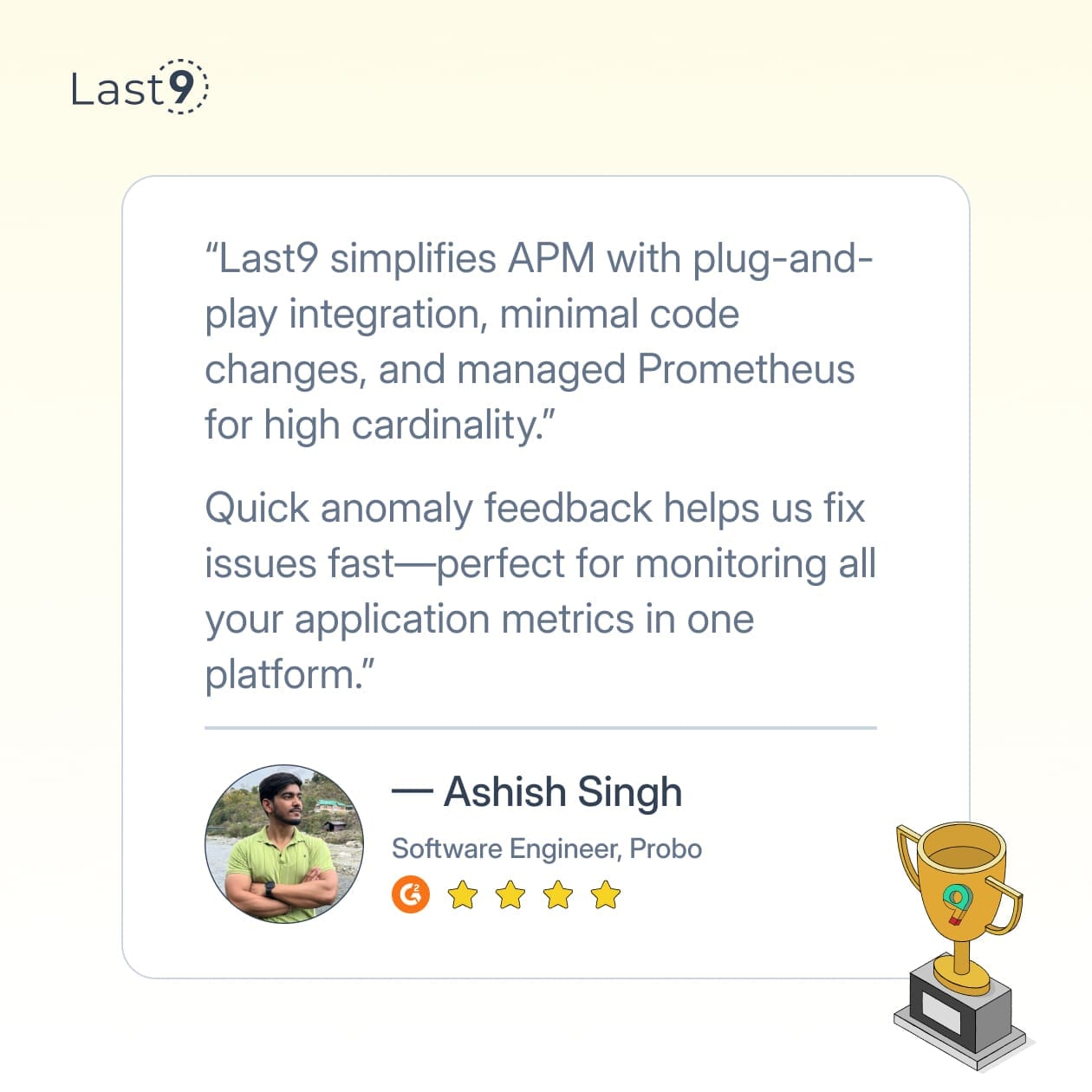
Step 2: Plan Your Data Collection
Before building your dashboard, establish what data you'll gather:
- Collection frequency (how often to sample)
- Coverage (which endpoints need monitoring)
- Method (synthetic tests vs. real user monitoring)
- Sampling approach (especially important for high-volume APIs)
Most teams find that collecting data every 10-30 seconds strikes the right balance between getting useful insights and avoiding system overhead.
Step 3: Design Effective Visualizations
Numbers alone don't tell the story. Your visualization choices determine how quickly you can spot trends and problems.
An effective API dashboard should feature:
- Response time graphs that show trends over time
- Clear error rate visualizations with threshold indicators
- Traffic patterns displayed in context
- Uptime/availability indicators that catch the eye
- Detailed endpoint performance breakdowns
Here's how to organize your dashboard for maximum clarity:
| Dashboard Section | Metrics to Include | Why It Matters |
|---|---|---|
| Overview Panel | Overall availability, Error rate summary, Total traffic | Quick health check at a glance |
| Performance Panel | Response times (avg, p95, p99), Slowest endpoints | Identify performance issues |
| Error Panel | Error counts by type, Error rate trends, Failed requests | Spot reliability problems |
| Traffic Panel | Requests per minute, Traffic by endpoint, User/client breakdown | Understand usage patterns |
Step 4: Implement Intelligent Alerting
Your beautiful dashboard won't help if no one sees it when issues occur. Set up smart alerts for:
- Availability dropping below your promised SLA
- Error rates spiking beyond normal thresholds
- Response times creeping above acceptable ranges
- Traffic patterns that don't match historical norms
Route these alerts to the right team members through their preferred channels (Slack, email, SMS, PagerDuty) with severity levels that match the actual business impact.
Troubleshooting Common API Monitoring Scenarios
Even with good monitoring in place, you'll encounter problems. Here's how to handle some common scenarios:
Scenario 1: Sudden Spike in Response Times
What you'll see on your dashboard: A sharp increase in response time across all or specific endpoints.
Possible causes:
- Database queries becoming inefficient
- Resource constraints (CPU, memory)
- Third-party service slowdowns
- Network issues
How to investigate:
- Check if all endpoints are affected or just some
- Look at server resource metrics alongside API metrics
- Review recent code deployments
- Check downstream dependencies
Scenario 2: Increasing Error Rates
What you'll see on your dashboard: More than 400 or 500 errors than usual.
Possible causes:
- Bug in recent code deployment
- Invalid requests from a new client
- Database connection issues
- Authentication problems
How to investigate:
- Filter errors by type (401, 403, 500, etc.)
- Check error logs for specific error messages
- Look for patterns in the requests generating errors
- Review recent changes to authentication systems
Scenario 3: Unexpected Traffic Patterns
What you'll see on your dashboard: Unusual spikes or drops in API traffic.
Possible causes:
- New client onboarding
- Security incident
- Scheduled batch processes
- Frontend changes affecting API call patterns
How to investigate:
- Filter traffic by client/user agent
- Compare with historical patterns for the same time period
- Check for correlation with marketing events or releases
- Look for suspicious patterns that might indicate security issues
Best Practices for API Monitoring
To get the most from your API monitoring, follow these best practices:
Use Baselines
Establish "normal" performance baselines for your APIs so you can quickly spot deviations.
Monitor From Multiple Locations
If you have users around the world, monitor your APIs from different geographic regions to catch location-specific issues.
Correlate Metrics
Don't look at metrics in isolation. For example, an increase in response time alongside an increase in traffic might just mean you're getting more popular, not that something's wrong.
Track Business Metrics Too
Technical metrics matter, but also track business-oriented metrics like:
- API calls per customer
- Revenue-generating API endpoints
- Conversion rates for key user journeys
Regular Review and Refinement
Schedule regular reviews of your monitoring setup. As your application evolves, your monitoring needs will change too.
Building More Advanced API Dashboards
Once you've mastered the basics, consider these advanced dashboard features:
Dependency Mapping
Visualize how your APIs depend on each other and external services, making it easier to trace issues through your system.
Historical Comparisons
Add the ability to compare current performance with the same period last week, last month, or during your last major release.
User Journey Tracking
Map API calls to specific user journeys so you can see how API performance affects actual user experiences.
SLA Compliance Tracking
If you have service level agreements, add visualizations that show how well you're meeting them.
Wrapping Up
API monitoring is key to ensuring performance, reliability, and security. By tracking essential metrics like response times and error rates, you can identify issues early. A well-designed metrics dashboard helps you monitor and troubleshoot efficiently, keeping your APIs optimized and running smoothly.
FAQs
What are API metrics?
API metrics are quantifiable measurements that track the performance, usage, and health of your APIs. These include response times, error rates, traffic volume, and availability percentages that help you understand how well your APIs are functioning.
What 5 key metrics would you want to display on a data dashboard?
The five most important API metrics to include on your dashboard are response time, error rate, traffic volume, availability/uptime, and endpoint performance distribution. These give you a comprehensive view of your API health at a glance.
How to measure performance of an API?
Measure API performance by tracking response times (average, median, and percentiles), throughput (requests per second), error rates, and CPU/memory usage. Synthetic testing and real user monitoring provide different perspectives on performance.
What is an API dashboard?
An API dashboard is a visual interface that displays key metrics and performance indicators related to your APIs. It centralizes important data about your API health, making it easy to spot trends, identify issues, and make data-driven decisions.
What Is API Monitoring?
API monitoring is the continuous process of tracking your APIs' performance, availability, and functionality to ensure they're working as expected. It involves collecting metrics, setting up alerts, and visualizing data to maintain optimal API health.
What is Amazon API Gateway?
Amazon API Gateway is a fully managed service by AWS that allows developers to create, publish, maintain, and secure APIs at any scale. It handles traffic management, authorization, monitoring, and version management for your APIs.
How to build an API monitoring dashboard?
To build an API monitoring dashboard: 1) Choose a monitoring tool like Last9, 2) Set up data collection for key metrics, 3) Create visualizations that highlight important patterns, 4) Configure meaningful alerts, and 5) Continually refine based on your team's needs.
How Does API7 Enterprise Support Monitoring Metrics?
API7 Enterprise provides built-in monitoring capabilities that track key API metrics like latency, error rates, and throughput. It integrates with popular monitoring platforms and offers customizable dashboards with real-time visibility into API performance.
What API Metrics Should You Track?
You should track response time, error rates, traffic volume, availability, endpoint performance, CPU/memory usage, and business-related metrics like conversion rates. For a complete picture, also monitor dependencies and third-party services.
Do they use a specific endpoint much more than your non-power users?
Power users often have distinctive usage patterns, frequently accessing specific endpoints more heavily than casual users. Tracking usage by endpoint per user segment can reveal these patterns, helping you optimize for your most valuable users' needs.
What are the best tools for creating an API metrics dashboard?
Some of the best tools for creating API metrics dashboards include Last9, Grafana with Prometheus, DataDog, Elastic Stack, and Dynatrace. The right choice depends on your specific needs, budget, and existing infrastructure.
How can I create an effective API metrics dashboard?
Create an effective dashboard by focusing on clarity and actionability. Include only the most relevant metrics, organize them logically, use appropriate visualizations, establish clear baselines and thresholds, and ensure it's accessible to everyone who needs it.
How can an API metrics dashboard improve application performance?
An API metrics dashboard improves performance by helping you identify bottlenecks, spot trends before they become problems, validate the impact of optimizations, ensure SLA compliance, and make data-driven decisions about where to invest development resources.
How can I create an API metrics dashboard to track usage and performance?
To create a dashboard tracking both usage and performance: 1) Collect comprehensive API telemetry data, 2) Segment metrics by client, endpoint, and user type, 3) Build visualizations showing both technical and business KPIs, and 4) Enable drill-down capabilities for deeper analysis.